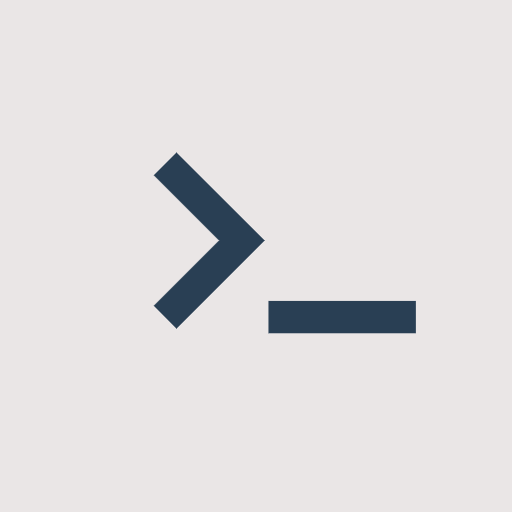Code Editor
500M + oyuncunun güvendiği Android Oyun Platformu, BlueStacks ile PC'de oynayın.
Sayfa Değiştirilme tarihi: 29 Nisan 2021
Play Code Editor on PC
If you need plain text editor, please search and download QuickEdit Text Editor.
Features:
★ Syntax highlighting for over 110 languages (c++, java, javascript, html, markdown, php, perl, python, lua, dart, etc).
★ Code assist, folding and auto completion.
★ Easily navigate between multiple tabs.
★ Undo and redo changes without limit.
★ Search and replace with regular expressions.
★ Show or hide line numbers.
★ Highlight matching parentheses
★ Automatic indent and outdent.
★ Displays invisible characters.
★ Open files from recently opened or added file collections
★ Preview HTML and Markdown files.
★ Includes Emmet support for web development.
★ Evaluate JavaScript code with built-in JavaScript console.
★ Access files from FTP, FTPS, SFTP and WebDAV.
★ Integrate and easy access to GitHub and GitLab.
★ Access files from Google Drive, Dropbox, and OneDrive.
★ Physical keyboard support, including key combinations.
★ 3 application themes and over 30 syntax highlighting themes.
If you can help to translate this application to your native language, please contact our email: support@rhmsoft.com
If you run into any issues or have any suggestions, please feel free to contact us: support@rhmsoft.com
Code Editor oyununu PC'de oyna. Başlamak çok kolay.
-
BlueStacks'i PC'nize İndirin ve Yükleyin
-
Play Store'a erişmek için Google girişi yapın ya da daha sonraya bırakın.
-
Sağ üst köşeye Code Editor yazarak arayın.
-
Code Editor uygulamasını arama sonuçlarından indirmek için tıklayın.
-
(iEğer Adım 2'yi atladıysanız) Code Editor uygulamasını yüklemek için Google'a giriş yapın.
-
Oynatmaya başlatmak için ekrandaki Code Editor ikonuna tıklayın.