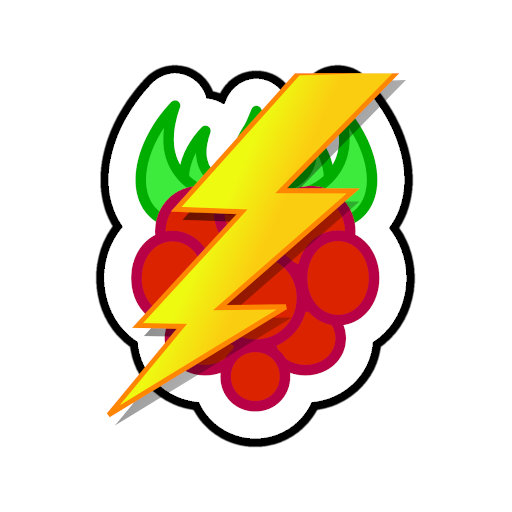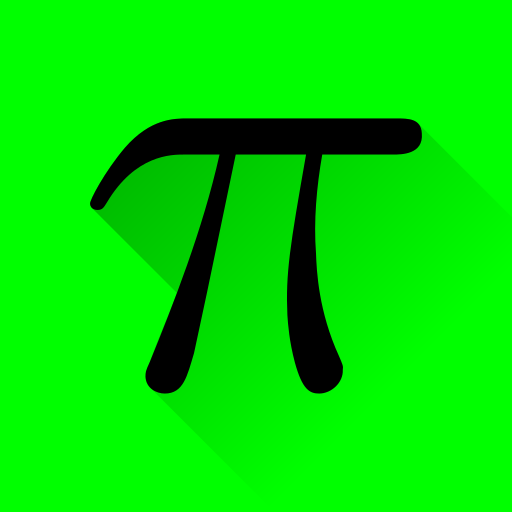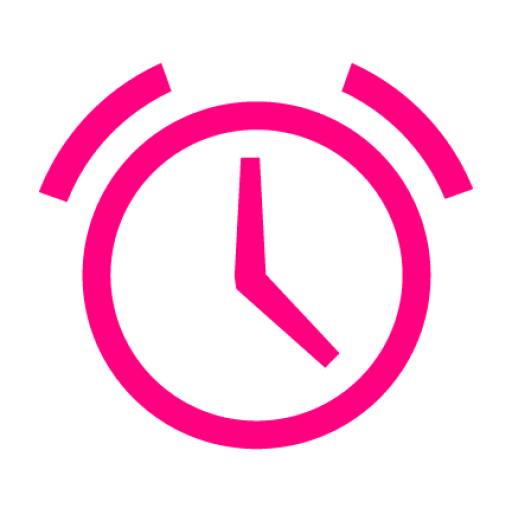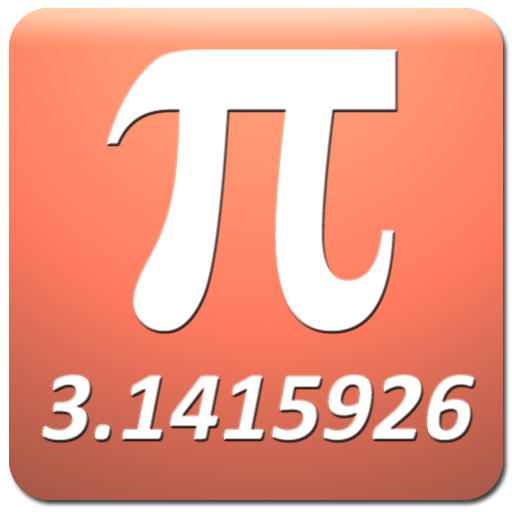
Super PI
도구 | Rhythm Software
5억명 이상의 게이머가 신뢰하는 안드로이드 게임 플랫폼 BlueStacks으로 PC에서 플레이하세요.
Play Super PI on PC
This application is android version of Super PI which is used to test the performance and stability of your android device, by calculating π to a specified number of digits after the decimal point.
Features:
* Calculate Pi using FFT and AGM, fast and reliable algorithm.
* Optimize for most ABI(Application Binary Interface) including armeabi, armeabi-v7a, mips and x86.
* Support pre-defined typical digits up to 4 million.
* Easily share your results to friends by single click.
Here is the result from my Galaxy Nexus, for your reference:
====CPU Information====
Device Model: Galaxy Nexus
CPU Type: ARMv7 Processor rev 10 (v7l)
CPU Frequency: 1200MHz
Number of Processor: 2
====Pi Computation Result====
8K digits: 0.083 seconds
16K digits: 0.175 seconds
32K digits: 0.311 seconds
128K digits: 1.671 seconds
512K digits: 9.787 seconds
1M digits: 24.251 seconds
2M digits: 55.583 seconds
4M digits: 130.073 seconds
If you have any comment, please send to support@rhmsoft.com, thanks.
Features:
* Calculate Pi using FFT and AGM, fast and reliable algorithm.
* Optimize for most ABI(Application Binary Interface) including armeabi, armeabi-v7a, mips and x86.
* Support pre-defined typical digits up to 4 million.
* Easily share your results to friends by single click.
Here is the result from my Galaxy Nexus, for your reference:
====CPU Information====
Device Model: Galaxy Nexus
CPU Type: ARMv7 Processor rev 10 (v7l)
CPU Frequency: 1200MHz
Number of Processor: 2
====Pi Computation Result====
8K digits: 0.083 seconds
16K digits: 0.175 seconds
32K digits: 0.311 seconds
128K digits: 1.671 seconds
512K digits: 9.787 seconds
1M digits: 24.251 seconds
2M digits: 55.583 seconds
4M digits: 130.073 seconds
If you have any comment, please send to support@rhmsoft.com, thanks.
PC에서 Super PI 플레이해보세요.
-
BlueStacks 다운로드하고 설치
-
Google Play 스토어에 로그인 하기(나중에 진행가능)
-
오른쪽 상단 코너에 Super PI 검색
-
검색 결과 중 Super PI 선택하여 설치
-
구글 로그인 진행(만약 2단계를 지나갔을 경우) 후 Super PI 설치
-
메인 홈화면에서 Super PI 선택하여 실행