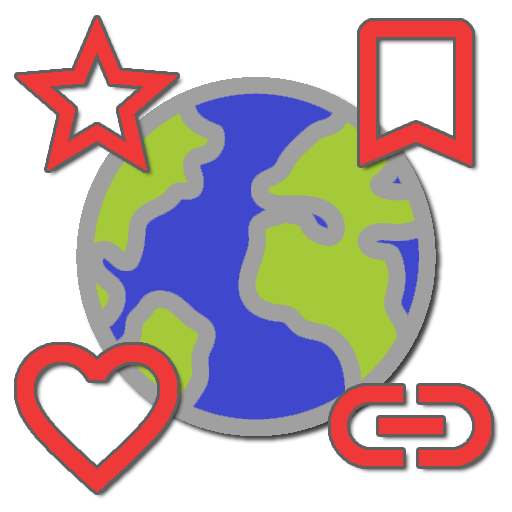Uninstaller Pro
Play on PC with BlueStacks – the Android Gaming Platform, trusted by 500M+ gamers.
Page Modified on: September 26, 2017
Play Uninstaller Pro on PC
Features:
* Remove application easily by single click!
* Support batch uninstall
* Display application name, version, installation time and size
* Search application by name
* Various sort modes
* Very small application size: 74KB(0.07MB)
* Highlight application which is moved to sd card by TF icon
* Filter system apps which cannot be uninstalled
* No android permission required
* No advertisement
Note: system apps can not be uninstalled using this app.
Play Uninstaller Pro on PC. It’s easy to get started.
-
Download and install BlueStacks on your PC
-
Complete Google sign-in to access the Play Store, or do it later
-
Look for Uninstaller Pro in the search bar at the top right corner
-
Click to install Uninstaller Pro from the search results
-
Complete Google sign-in (if you skipped step 2) to install Uninstaller Pro
-
Click the Uninstaller Pro icon on the home screen to start playing