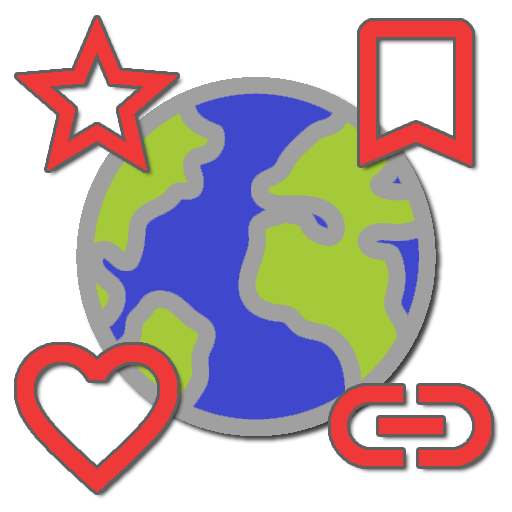Uninstaller Pro
เล่นบน PC ผ่าน BlueStacks - Android Gaming Platform ที่ได้รับความไว้วางใจจากเกมเมอร์ 500 ล้านคนทั่วโลก
Page Modified on: 26 กันยายน 2560
Play Uninstaller Pro on PC
Features:
* Remove application easily by single click!
* Support batch uninstall
* Display application name, version, installation time and size
* Search application by name
* Various sort modes
* Very small application size: 74KB(0.07MB)
* Highlight application which is moved to sd card by TF icon
* Filter system apps which cannot be uninstalled
* No android permission required
* No advertisement
Note: system apps can not be uninstalled using this app.
เล่น Uninstaller Pro บน PC ได้ง่ายกว่า
-
ดาวน์โหลดและติดตั้ง BlueStacks บน PC ของคุณ
-
ลงชื่อเข้าใช้แอคเคาท์ Google เพื่อเข้าสู่ Play Store หรือทำในภายหลัง
-
ค้นหา Uninstaller Pro ในช่องค้นหาด้านขวาบนของโปรแกรม
-
คลิกเพื่อติดตั้ง Uninstaller Pro จากผลการค้นหา
-
ลงชื่อเข้าใช้บัญชี Google Account (หากยังไม่ได้ทำในขั้นที่ 2) เพื่อติดตั้ง Uninstaller Pro
-
คลิกที่ไอคอน Uninstaller Pro ในหน้าจอเพื่อเริ่มเล่น