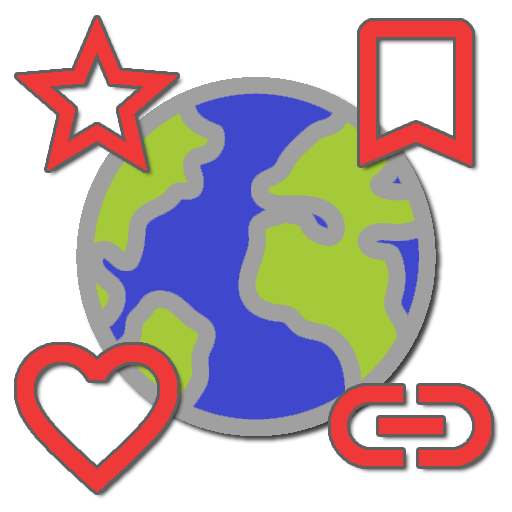卸载助手 (Uninstaller)
商务办公 | Rhythm Software
在電腦上使用BlueStacks –受到5億以上的遊戲玩家所信任的Android遊戲平台。
Play Uninstaller Pro on PC
Fastest and simplest uninstall tool on android!
Features:
* Remove application easily by single click!
* Support batch uninstall
* Display application name, version, installation time and size
* Search application by name
* Various sort modes
* Very small application size: 74KB(0.07MB)
* Highlight application which is moved to sd card by TF icon
* Filter system apps which cannot be uninstalled
* No android permission required
* No advertisement
Note: system apps can not be uninstalled using this app.
Features:
* Remove application easily by single click!
* Support batch uninstall
* Display application name, version, installation time and size
* Search application by name
* Various sort modes
* Very small application size: 74KB(0.07MB)
* Highlight application which is moved to sd card by TF icon
* Filter system apps which cannot be uninstalled
* No android permission required
* No advertisement
Note: system apps can not be uninstalled using this app.
在電腦上遊玩卸载助手 (Uninstaller) . 輕易上手.
-
在您的電腦上下載並安裝BlueStacks
-
完成Google登入後即可訪問Play商店,或等你需要訪問Play商店十再登入
-
在右上角的搜索欄中尋找 卸载助手 (Uninstaller)
-
點擊以從搜索結果中安裝 卸载助手 (Uninstaller)
-
完成Google登入(如果您跳過了步驟2),以安裝 卸载助手 (Uninstaller)
-
在首頁畫面中點擊 卸载助手 (Uninstaller) 圖標來啟動遊戲