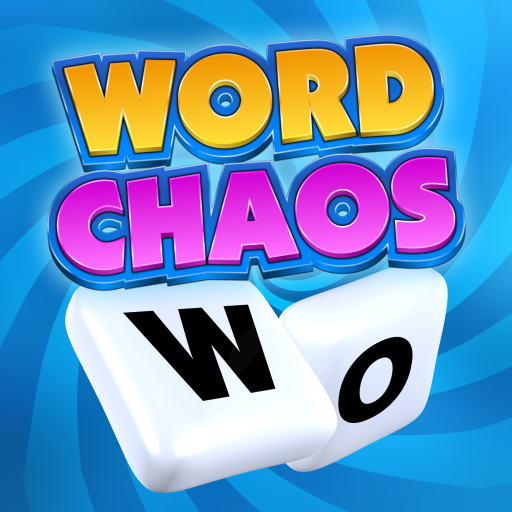WordHero : best word finding puzzle game
Graj na PC z BlueStacks – Platforma gamingowa Android, która uzyskała zaufanie ponad 500 milionów graczy!
Strona zmodyfikowana w dniu: 28 kwietnia 2019
Play WordHero : best word finding puzzle game on PC
★ ★ ★ Featured in Google Play "Indies" feature repeatedly ★ ★ ★
★ ★ ★ Featured in Google Play "Word Games" feature repeatedly ★ ★ ★
Top multiplayer word search game with realtime leaderboard ranking and online competition.
For phones and tablets.
Free, fun and highly addictive for friends who like puzzles and word finding games with letters on infinite levels.
=== GAME FACTS ===
★ Everyone plays the same high quality puzzle at the same time.
★ Each game is only 3 minutes. Perfect for standing in line waiting!
★ At the end, see your rank against everyone else FOR THAT PUZZLE.
★ Compete against 10's of thousands of players.
★ Increase your skill in game Leagues.
★ See your ranking in Leaderboards for last hour, today, this week and month.
★ Friends list - add your friends from Twitter or Facebook by search for email address.
★ Learn new English words - sorry, no Spanish, French, German, Italian, Dutch, Russian & Portuguese support!
★ Profile saved to Cloud, so you can play on phone and tablet.
=== GAME PLAY ===
★ Spell words on a 4x4 grid of letters
★ We guarantee EVERY game tile can be used in at least TWO words (bonus points for doing so!)
★ Over 100 words on every puzzle board!
★ Every game is a different challenge, with Theme boards, Digraph games and superboards
★ At the end of a level, see all possible words and your personal statistics
★ Improve your brain (we get emails thanking us from elderly folks!)
★ Enjoy increasing your Vocabulary by learning new words!
★ Can you be the king of the leaderboard and crush your enemies ?
=== Other features ===
★ Add custom text below your name in leaderboards to chat or taunt frenemies.
★ Customize all game colors and choose from multiple background patterns.
★ Have fun and track your spelling skill while learning new dictionary words.
★ Multiple player profiles - your children of all ages can practice spelling.
★ Sounds can be individually muted.
Zagraj w WordHero : best word finding puzzle game na PC. To takie proste.
-
Pobierz i zainstaluj BlueStacks na PC
-
Zakończ pomyślnie ustawienie Google, aby otrzymać dostęp do sklepu Play, albo zrób to później.
-
Wyszukaj WordHero : best word finding puzzle game w pasku wyszukiwania w prawym górnym rogu.
-
Kliknij, aby zainstalować WordHero : best word finding puzzle game z wyników wyszukiwania
-
Ukończ pomyślnie rejestrację Google (jeśli krok 2 został pominięty) aby zainstalować WordHero : best word finding puzzle game
-
Klinij w ikonę WordHero : best word finding puzzle game na ekranie startowym, aby zacząć grę