
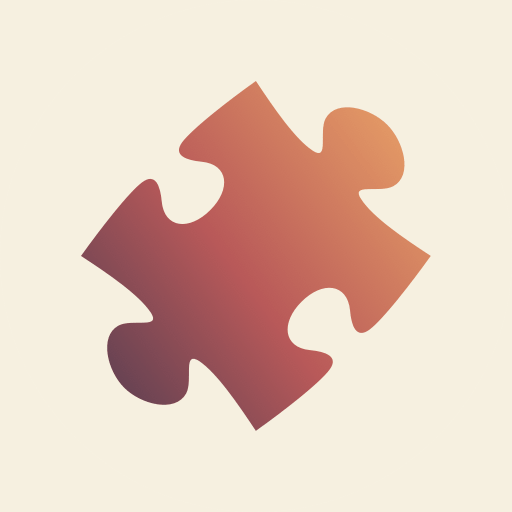
Jigsaw Puzzle Plus
Spiele auf dem PC mit BlueStacks - der Android-Gaming-Plattform, der über 500 Millionen Spieler vertrauen.
Seite geändert am: 11. Januar 2020
Play Jigsaw Puzzle Plus on PC
We've created this app for you to make it possible to play the game anywhere and anytime. It fully simulates the real puzzles and, at same time, the app uses all advantages of Android to make the playing of your favorite game as convenient as it has ever been possible.
Features:
• Thousands of hand-selected images that can be enlarged to view beautiful details.
• 12 levels of complexity: from 20 pieces up to 1110 pieces.
• Optional rotation to make the game really challenging.
• Intuitive interface designed special for all users of all ages.
• Play on Facebook and Android as well.
• Download and play puzzles offline. To make it, start subscription. It's FREE for the first month.
Spiele Jigsaw Puzzle Plus auf dem PC. Der Einstieg ist einfach.
-
Lade BlueStacks herunter und installiere es auf deinem PC
-
Schließe die Google-Anmeldung ab, um auf den Play Store zuzugreifen, oder mache es später
-
Suche in der Suchleiste oben rechts nach Jigsaw Puzzle Plus
-
Klicke hier, um Jigsaw Puzzle Plus aus den Suchergebnissen zu installieren
-
Schließe die Google-Anmeldung ab (wenn du Schritt 2 übersprungen hast), um Jigsaw Puzzle Plus zu installieren.
-
Klicke auf dem Startbildschirm auf das Jigsaw Puzzle Plus Symbol, um mit dem Spielen zu beginnen



