
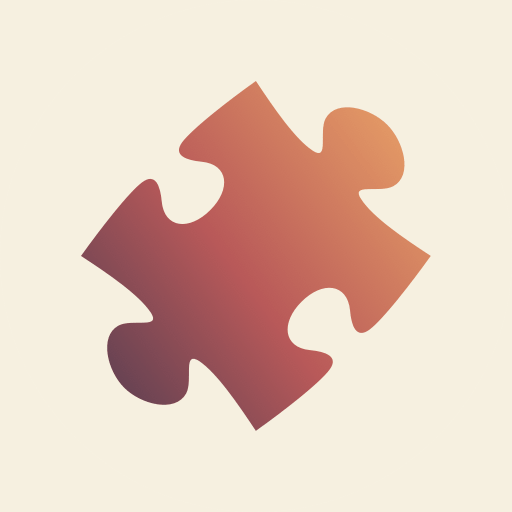
Jigsaw Puzzle Plus
Jouez sur PC avec BlueStacks - la plate-forme de jeu Android, approuvée par + 500M de joueurs.
Page Modifiée le: 11 janvier 2020
Play Jigsaw Puzzle Plus on PC
We've created this app for you to make it possible to play the game anywhere and anytime. It fully simulates the real puzzles and, at same time, the app uses all advantages of Android to make the playing of your favorite game as convenient as it has ever been possible.
Features:
• Thousands of hand-selected images that can be enlarged to view beautiful details.
• 12 levels of complexity: from 20 pieces up to 1110 pieces.
• Optional rotation to make the game really challenging.
• Intuitive interface designed special for all users of all ages.
• Play on Facebook and Android as well.
• Download and play puzzles offline. To make it, start subscription. It's FREE for the first month.
Jouez à Jigsaw Puzzle Plus sur PC. C'est facile de commencer.
-
Téléchargez et installez BlueStacks sur votre PC
-
Connectez-vous à Google pour accéder au Play Store ou faites-le plus tard
-
Recherchez Jigsaw Puzzle Plus dans la barre de recherche dans le coin supérieur droit
-
Cliquez pour installer Jigsaw Puzzle Plus à partir des résultats de la recherche
-
Connectez-vous à Google (si vous avez ignoré l'étape 2) pour installer Jigsaw Puzzle Plus
-
Cliquez sur l'icône Jigsaw Puzzle Plus sur l'écran d'accueil pour commencer à jouer



