
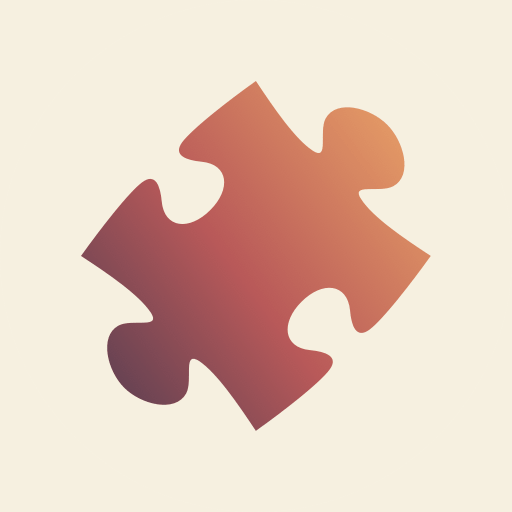
Jigsaw Puzzle Plus
Jogue no PC com BlueStacks - A Plataforma de Jogos Android, confiada por mais de 500 milhões de jogadores.
Página modificada em: 11 de janeiro de 2020
Play Jigsaw Puzzle Plus on PC
We've created this app for you to make it possible to play the game anywhere and anytime. It fully simulates the real puzzles and, at same time, the app uses all advantages of Android to make the playing of your favorite game as convenient as it has ever been possible.
Features:
• Thousands of hand-selected images that can be enlarged to view beautiful details.
• 12 levels of complexity: from 20 pieces up to 1110 pieces.
• Optional rotation to make the game really challenging.
• Intuitive interface designed special for all users of all ages.
• Play on Facebook and Android as well.
• Download and play puzzles offline. To make it, start subscription. It's FREE for the first month.
Jogue Jigsaw Puzzle Plus no PC. É fácil começar.
-
Baixe e instale o BlueStacks no seu PC
-
Conclua o login do Google para acessar a Play Store ou faça isso mais tarde
-
Procure por Jigsaw Puzzle Plus na barra de pesquisa no canto superior direito
-
Clique para instalar Jigsaw Puzzle Plus a partir dos resultados da pesquisa
-
Conclua o login do Google (caso você pulou a etapa 2) para instalar o Jigsaw Puzzle Plus
-
Clique no ícone do Jigsaw Puzzle Plus na tela inicial para começar a jogar



