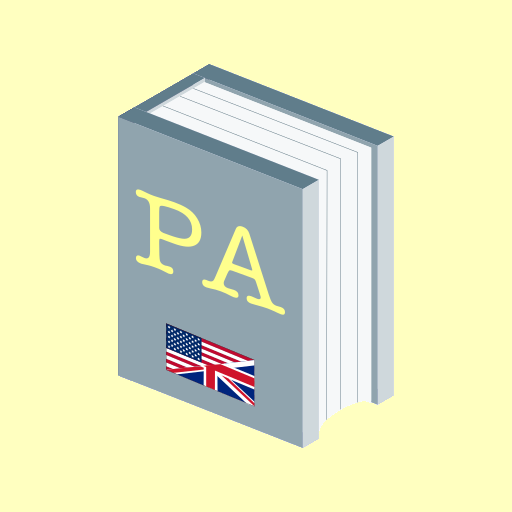RhymeZone Rhyming Dictionary
Spiele auf dem PC mit BlueStacks - der Android-Gaming-Plattform, der über 500 Millionen Spieler vertrauen.
Seite geändert am: 20. August 2018
Play RhymeZone Rhyming Dictionary on PC
Quickly find rhymes, near rhymes, synonyms, antonyms, homophones, similar sounding words, words with the same consonant pattern, and other related words (generalizations, specializations, words appearing in the same context).
You get a database of way over 100,000 words and phrases right at your fingertips. Find rhymes without an internet connection, but if you are on the net when you use the app, it can connect you to RhymeZone.com for definitions and all the other great features you've come to love. Or you can look it up on our sister site, OneLook.com, or even hear it pronounced with Android's built-in text-to-speech.
There's also a nifty "Poet Maker" feature, which lets you find words that match constraints on both rhyme and meaning at the same time. For example, suppose you want a word that rhymes with "cat" and means "heavy"; this feature will answer "fat" in no time. Or suppose you're looking for a rhyme of "curious" that means "invalid"; you'll get "spurious". You get the idea! This feature is experimental; registered users of the app will get free upgrades as they become available.
So whether you're looking to put on the finishing touches of a love poem or song, bust out the next rap lyric, or just seeking some clever wordplay for your English assignment, give the app a try!
Note: You will need an extra 28MB of storage to hold all the necessary data.
Spiele RhymeZone Rhyming Dictionary auf dem PC. Der Einstieg ist einfach.
-
Lade BlueStacks herunter und installiere es auf deinem PC
-
Schließe die Google-Anmeldung ab, um auf den Play Store zuzugreifen, oder mache es später
-
Suche in der Suchleiste oben rechts nach RhymeZone Rhyming Dictionary
-
Klicke hier, um RhymeZone Rhyming Dictionary aus den Suchergebnissen zu installieren
-
Schließe die Google-Anmeldung ab (wenn du Schritt 2 übersprungen hast), um RhymeZone Rhyming Dictionary zu installieren.
-
Klicke auf dem Startbildschirm auf das RhymeZone Rhyming Dictionary Symbol, um mit dem Spielen zu beginnen