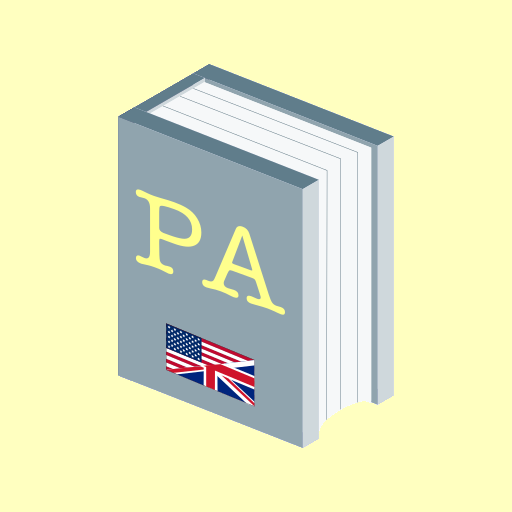RhymeZone Rhyming Dictionary
Gioca su PC con BlueStacks: la piattaforma di gioco Android, considerata affidabile da oltre 500 milioni di giocatori.
Pagina modificata il: 20 agosto 2018
Play RhymeZone Rhyming Dictionary on PC
Quickly find rhymes, near rhymes, synonyms, antonyms, homophones, similar sounding words, words with the same consonant pattern, and other related words (generalizations, specializations, words appearing in the same context).
You get a database of way over 100,000 words and phrases right at your fingertips. Find rhymes without an internet connection, but if you are on the net when you use the app, it can connect you to RhymeZone.com for definitions and all the other great features you've come to love. Or you can look it up on our sister site, OneLook.com, or even hear it pronounced with Android's built-in text-to-speech.
There's also a nifty "Poet Maker" feature, which lets you find words that match constraints on both rhyme and meaning at the same time. For example, suppose you want a word that rhymes with "cat" and means "heavy"; this feature will answer "fat" in no time. Or suppose you're looking for a rhyme of "curious" that means "invalid"; you'll get "spurious". You get the idea! This feature is experimental; registered users of the app will get free upgrades as they become available.
So whether you're looking to put on the finishing touches of a love poem or song, bust out the next rap lyric, or just seeking some clever wordplay for your English assignment, give the app a try!
Note: You will need an extra 28MB of storage to hold all the necessary data.
Gioca RhymeZone Rhyming Dictionary su PC. È facile iniziare.
-
Scarica e installa BlueStacks sul tuo PC
-
Completa l'accesso a Google per accedere al Play Store o eseguilo in un secondo momento
-
Cerca RhymeZone Rhyming Dictionary nella barra di ricerca nell'angolo in alto a destra
-
Fai clic per installare RhymeZone Rhyming Dictionary dai risultati della ricerca
-
Completa l'accesso a Google (se hai saltato il passaggio 2) per installare RhymeZone Rhyming Dictionary
-
Fai clic sull'icona RhymeZone Rhyming Dictionary nella schermata principale per iniziare a giocare