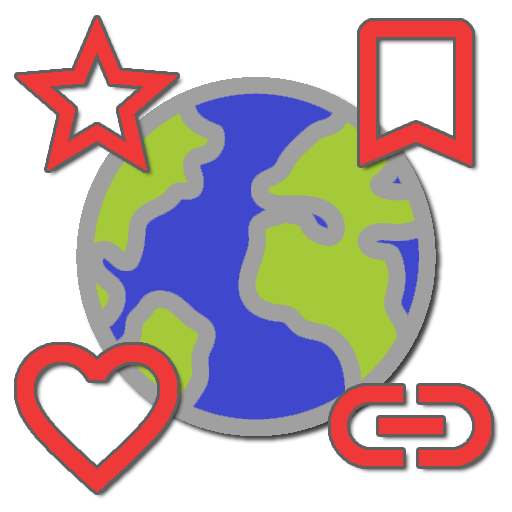安装助手高级版 (Install APK)
商务办公 | Rhythm Software
在電腦上使用BlueStacks –受到5億以上的遊戲玩家所信任的Android遊戲平台。
Play Installer Pro - Install APK on PC
Full featured installer with tiny size, user friendly design and high performance. Scan and install market and non-market apps easily from your SD card.
Features:
* Install and delete applications from SD card.
* Auto-scan all APK files from SD card. Use built-in cache mechanism to improve performance, avoid scan over and over again.
* Support batch mode for multiple APK install and delete.
* Show full application information including name, version, path, size and date.
* Instantly search applications by name.
* Share application to friends through multiple ways such as Gmail, Bluetooth, etc.
* Search application information directly from Google Play.
* Show installation status of each APK file:
- Installed: This APK application has been installed on your device.
- Update: This APK application version is newer than current one on your device.
- Not Installed: This APK application has not been installed on your device.
* Ad-free version.
Usage Guide:
This application is very straight forward. For first launch it will search all APK files which stored on your SD card and display them for you to install. For other launches it will load application information automatically from cache to save plenty of time. Click refresh button in option menu to rebuild the cache if SD card content changed when necessary.
Any comment is welcomed and appreciated, please send to support@rhmsoft.com.
Enjoy it.
Features:
* Install and delete applications from SD card.
* Auto-scan all APK files from SD card. Use built-in cache mechanism to improve performance, avoid scan over and over again.
* Support batch mode for multiple APK install and delete.
* Show full application information including name, version, path, size and date.
* Instantly search applications by name.
* Share application to friends through multiple ways such as Gmail, Bluetooth, etc.
* Search application information directly from Google Play.
* Show installation status of each APK file:
- Installed: This APK application has been installed on your device.
- Update: This APK application version is newer than current one on your device.
- Not Installed: This APK application has not been installed on your device.
* Ad-free version.
Usage Guide:
This application is very straight forward. For first launch it will search all APK files which stored on your SD card and display them for you to install. For other launches it will load application information automatically from cache to save plenty of time. Click refresh button in option menu to rebuild the cache if SD card content changed when necessary.
Any comment is welcomed and appreciated, please send to support@rhmsoft.com.
Enjoy it.
在電腦上遊玩安装助手高级版 (Install APK) . 輕易上手.
-
在您的電腦上下載並安裝BlueStacks
-
完成Google登入後即可訪問Play商店,或等你需要訪問Play商店十再登入
-
在右上角的搜索欄中尋找 安装助手高级版 (Install APK)
-
點擊以從搜索結果中安裝 安装助手高级版 (Install APK)
-
完成Google登入(如果您跳過了步驟2),以安裝 安装助手高级版 (Install APK)
-
在首頁畫面中點擊 安装助手高级版 (Install APK) 圖標來啟動遊戲