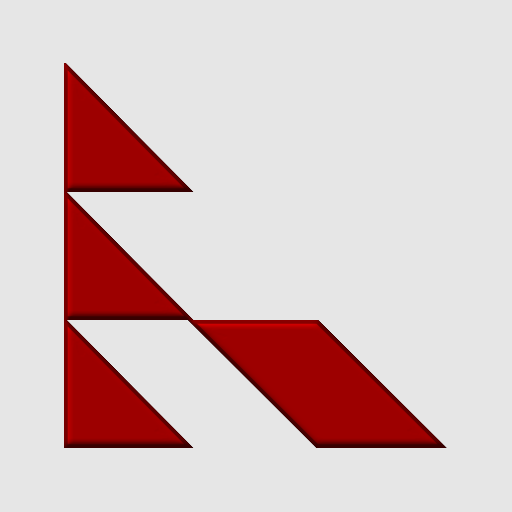Password Safe
商务办公 | Rhythm Software
在電腦上使用BlueStacks –受到5億以上的遊戲玩家所信任的Android遊戲平台。
Play Password Safe on PC
Secure, flexible and powerful password management tooling on Android!
Keep confidential information safe using 256bit AES algorithm.
Secure:
* Encrypt password data using 256bit AES algorithm
* NOT require internet permission to ensure your data private
* Auto-lock application after specified timeout interval
* Hide application from recent apps list
* Backup/Restore data using SD card for maintenance
Flexible:
* Easily manage flexible password records on-demand
* Support dynamic password fields and field types
* Keep all kinds of confidential information using different format
* Simply create records from pre-defined templates.
* Freely setup new templates when necessary.
Powerful:
* Manage massive password records by categories
* Choose from 90+ icons to associate with items
* Quickly find out record by searching
* Import/Export data using *.csv file for data exchange with other apps
* Multi-language support including English, Italian, Czech, Chinese and Spanish
Note:
* WRITE_EXTERNAL_STORAGE permission is used for data backup/export on android 2.3+
Question: How to migrate data from Lite version to Full version?
Answer: When you install full version password safe on your android, your backup function on Lite version will be activated. You can follow these steps to migrate your data from Lite version to Full version if you want to reuse them:
1. Download Password Safe full version from Google Market and install it.
2. Start Password Safe lite version, click "Settings->Upgrade to Full Version", and click "Migrate" button.
3. From dialog popup, click "Export Data", choose a folder, and process the backup, then you will get backup file under your desired folder.
4. Start Password Safe full version and restore backup file from "Settings->Restore from SD Card" menu.
Keep confidential information safe using 256bit AES algorithm.
Secure:
* Encrypt password data using 256bit AES algorithm
* NOT require internet permission to ensure your data private
* Auto-lock application after specified timeout interval
* Hide application from recent apps list
* Backup/Restore data using SD card for maintenance
Flexible:
* Easily manage flexible password records on-demand
* Support dynamic password fields and field types
* Keep all kinds of confidential information using different format
* Simply create records from pre-defined templates.
* Freely setup new templates when necessary.
Powerful:
* Manage massive password records by categories
* Choose from 90+ icons to associate with items
* Quickly find out record by searching
* Import/Export data using *.csv file for data exchange with other apps
* Multi-language support including English, Italian, Czech, Chinese and Spanish
Note:
* WRITE_EXTERNAL_STORAGE permission is used for data backup/export on android 2.3+
Question: How to migrate data from Lite version to Full version?
Answer: When you install full version password safe on your android, your backup function on Lite version will be activated. You can follow these steps to migrate your data from Lite version to Full version if you want to reuse them:
1. Download Password Safe full version from Google Market and install it.
2. Start Password Safe lite version, click "Settings->Upgrade to Full Version", and click "Migrate" button.
3. From dialog popup, click "Export Data", choose a folder, and process the backup, then you will get backup file under your desired folder.
4. Start Password Safe full version and restore backup file from "Settings->Restore from SD Card" menu.
在電腦上遊玩Password Safe . 輕易上手.
-
在您的電腦上下載並安裝BlueStacks
-
完成Google登入後即可訪問Play商店,或等你需要訪問Play商店十再登入
-
在右上角的搜索欄中尋找 Password Safe
-
點擊以從搜索結果中安裝 Password Safe
-
完成Google登入(如果您跳過了步驟2),以安裝 Password Safe
-
在首頁畫面中點擊 Password Safe 圖標來啟動遊戲