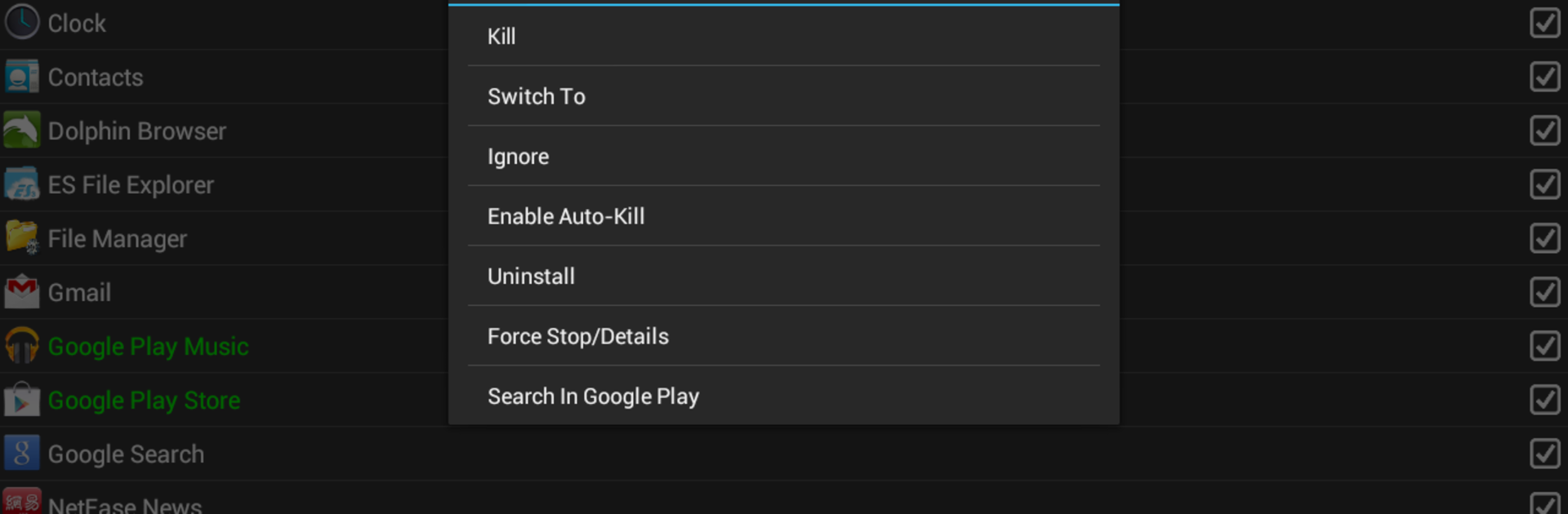
任務管理器 (Task Manager)
在電腦上使用BlueStacks –受到5億以上的遊戲玩家所信任的Android遊戲平台。
Run Task Manager (Task Killer) on PC or Mac
Upgrade your experience. Try Task Manager (Task Killer), the fantastic Productivity app from Rhythm Software, from the comfort of your laptop, PC, or Mac, only on BlueStacks.
About the App
Task Manager (Task Killer) by Rhythm Software is your go-to helper when it comes to keeping your device running smoothly. Tired of your phone slowing down or draining its battery too fast? This productivity app gives you a simple way to stay on top of what’s running in the background, so you can manage your tasks, free up memory, and boost performance whenever you need it.
App Features
-
Handy Memory Widget
Get quick updates right on your home screen with the 1×1 widget—just tap to check memory usage, close unwanted tasks, or launch apps in one go. -
Instant Task Killing
Knock out memory-hogging apps instantly to give your phone or tablet a speed boost. Freeing up space is just a tap away. -
Flexible Task Sorting
Need to find something fast? Sort your list by app name so you can spot and handle specific tasks without sifting through a mess. -
Automatic Cleanup
Don’t want to think about it? Set tasks to auto-kill whenever your screen turns off—less hassle for you, more battery saved. -
Quick Actions Menu
Press and hold on any app for options like switching to it, uninstalling, ignoring it for future task kills, setting up auto-kill, or running a quick search. -
Ignore List
Got apps you want to keep running all the time? Add your favorites to the ignore list and Task Manager (Task Killer) will leave them alone during cleanups. -
Bulk Selection & Notifications
Manage several apps in one sweep with easy bulk select, and stay updated with handy notifications about what’s going on. -
Root-Level Stopping
For rooted devices, you get the extra power to force stop stubborn apps directly—total control if you’re into tweaking things under the hood.
You can also give this app a whirl on BlueStacks if you’d like a bigger view or want those task tools on your computer.
Big screen. Bigger performance. Use BlueStacks on your PC or Mac to run your favorite apps.
在電腦上遊玩任務管理器 (Task Manager) . 輕易上手.
-
在您的電腦上下載並安裝BlueStacks
-
完成Google登入後即可訪問Play商店,或等你需要訪問Play商店十再登入
-
在右上角的搜索欄中尋找 任務管理器 (Task Manager)
-
點擊以從搜索結果中安裝 任務管理器 (Task Manager)
-
完成Google登入(如果您跳過了步驟2),以安裝 任務管理器 (Task Manager)
-
在首頁畫面中點擊 任務管理器 (Task Manager) 圖標來啟動遊戲

