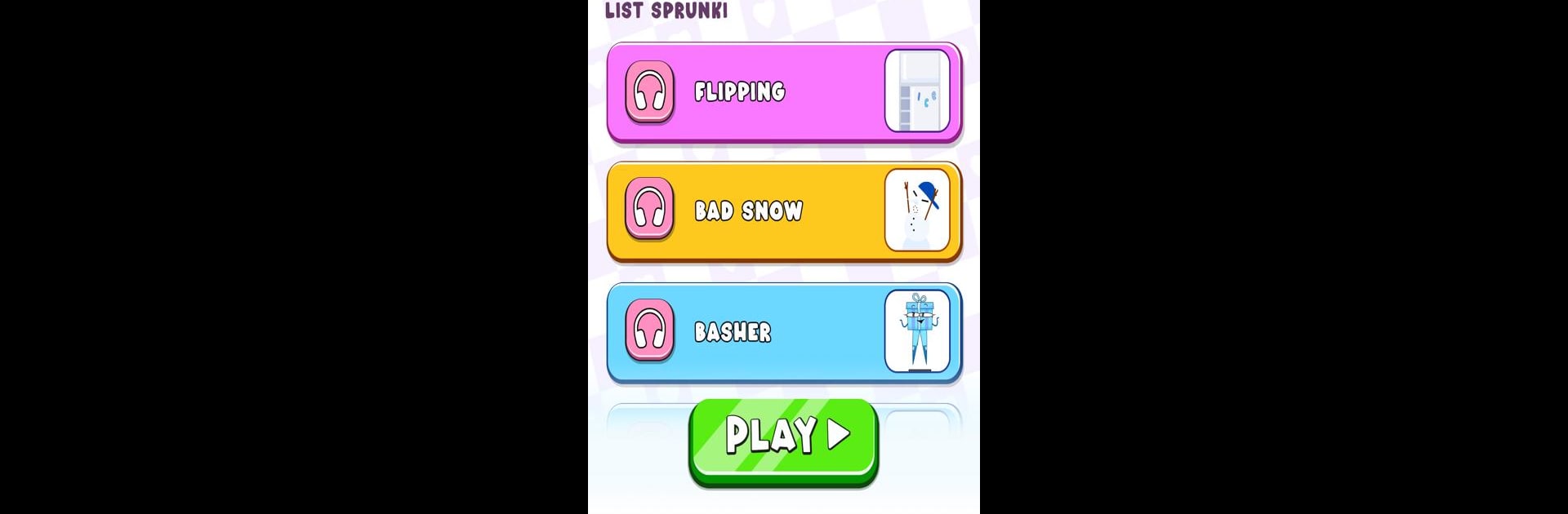
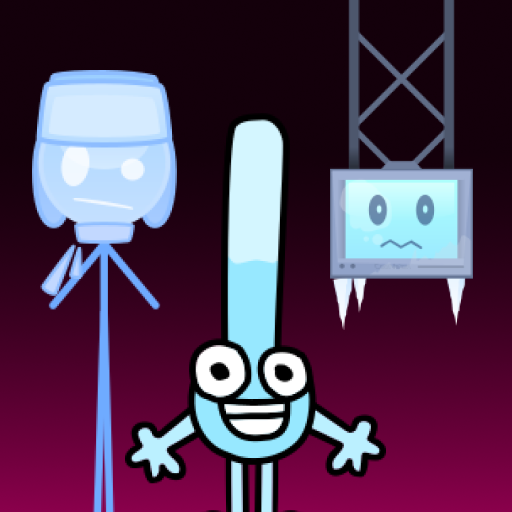
Spranbox: Mix beats
Play on PC with BlueStacks – the Android Gaming Platform, trusted by 500M+ gamers.
Page Modified on: Nov 29, 2024
Run Spranbox: Mix beats on PC or Mac
Let BlueStacks turn your PC, Mac, or laptop into the perfect home for Spranbox: Mix beats, a fun Entertainment app from FunWave Studio.
About the App
Get your groove on with Spranbox: Mix Beats, the ultimate playground for aspiring DJs! Created by FunWave Studio, this entertainment app lets you step up and create amazing music tracks, combining creativity with rhythm skills effortlessly. With its bright and intuitive interface, anyone—from rookies to seasoned music fans—can dive into beat-making, blending styles, and sharing tunes with friends.
App Features
Intuitive Interface
Jump in with an easy-to-use design that welcomes all skill levels. Whether you’re starting or a pro, making beats feels natural and fun.
Diverse Sounds
Explore an expansive library packed with beats, instruments, and loops. From EDM to hip-hop, mix and match sounds like a pro!
Endless Creativity
Feel free to experiment! Tweak every track with endless combinations to make your creation truly unique.
Regular Updates
Fresh beats, effects, and fun challenges continue to keep your mixes exciting and up-to-date.
Experience the music studio at your fingertips with BlueStacks. Transform those creative sparks into head-bopping tracks!
Big screen. Bigger performance. Use BlueStacks on your PC or Mac to run your favorite apps.
Play Spranbox: Mix beats on PC. It’s easy to get started.
-
Download and install BlueStacks on your PC
-
Complete Google sign-in to access the Play Store, or do it later
-
Look for Spranbox: Mix beats in the search bar at the top right corner
-
Click to install Spranbox: Mix beats from the search results
-
Complete Google sign-in (if you skipped step 2) to install Spranbox: Mix beats
-
Click the Spranbox: Mix beats icon on the home screen to start playing



