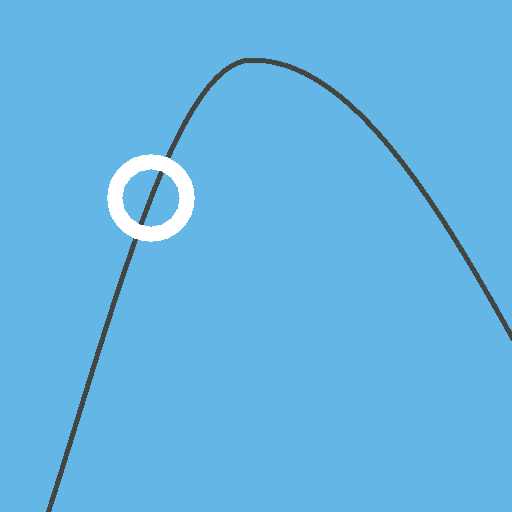Rhythmic Breathing Trainer
Graj na PC z BlueStacks – Platforma gamingowa Android, która uzyskała zaufanie ponad 500 milionów graczy!
Strona zmodyfikowana w dniu: 14 marca 2019
Play Rhythmic Breathing Trainer on PC
Relaxed and harmonious breathing is health, serenity, an even rhythm of life, high stress tolerance. It can be developed, but it is important to follow a proven system.
Training consists of four phases of breathing - inhale, holding, exhale and holding without air (empty). These breathing phases are practiced in a certain rhythm, and the measure of this rhythm is your own heart's beat in a relaxed state.
If you follow these phases in a certain rhythm, breath becomes relaxed, the mind is calmed, harmony comes in the emotions.
This principle is based on the ancient Tibetan knowledge of breathing. Now, this knowledge can be found in Yantra Yoga, the Tibetan yoga of movement.
The exact rhythm, its correct development were described many centuries ago and reached our days without distortion.
This is a meditation in which the body breathes in the same rhythm with the mind.
We begin our practice with an inhale for a counts of 4, holding for counts of 4, exhale for 2 and holding without air for 2.
After several cycles, if the rhythm is comfortable for us, then we can go to the next level.
It is very important to maintain a relaxed and comfortable breathing throughout the entire workout.
If we find that breathing has become tense or we do not have enough air to breath, then we change our breath, making several deep inhales and exhales. And then we continue our training, perhaps doing back to more simple rhythms.
In this app:
✦ knowledge proven for centuries
✦ classical scheme for breathing, proposed in the Tibetan yoga of movement - Yantra Yoga
✦ individual settings for practice
✦ the intuitive interface
Zagraj w Rhythmic Breathing Trainer na PC. To takie proste.
-
Pobierz i zainstaluj BlueStacks na PC
-
Zakończ pomyślnie ustawienie Google, aby otrzymać dostęp do sklepu Play, albo zrób to później.
-
Wyszukaj Rhythmic Breathing Trainer w pasku wyszukiwania w prawym górnym rogu.
-
Kliknij, aby zainstalować Rhythmic Breathing Trainer z wyników wyszukiwania
-
Ukończ pomyślnie rejestrację Google (jeśli krok 2 został pominięty) aby zainstalować Rhythmic Breathing Trainer
-
Klinij w ikonę Rhythmic Breathing Trainer na ekranie startowym, aby zacząć grę