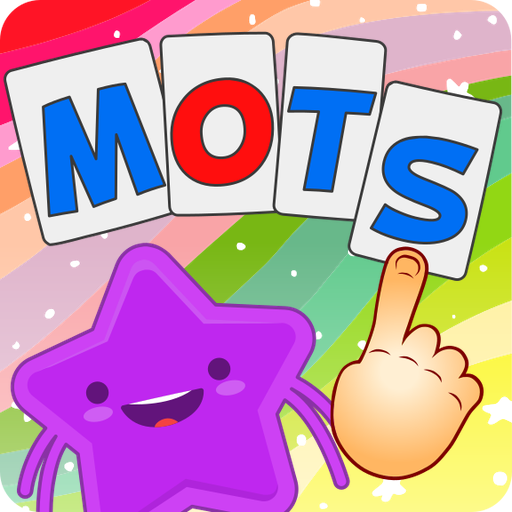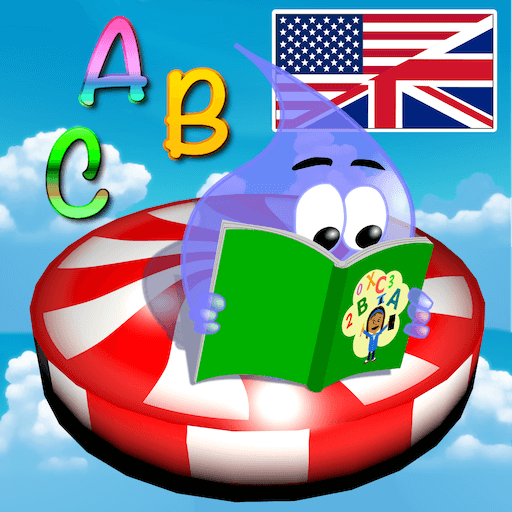French Numbers - French Number Spelling & Learning
Spiele auf dem PC mit BlueStacks - der Android-Gaming-Plattform, der über 500 Millionen Spieler vertrauen.
Seite geändert am: 21. Februar 2020
Play French Numbers - French Number Spelling & Learning on PC
French numbers app has two main functionalities:
Number speller. This functionality helps you to spell number (numbers with a floating point are supported), it converts from number to word, for traditional French, Belgian French and Swiss French. You can check the correct spelling of the number or copy it. Depending on your device you can also listen the pronunciation.
Learn French numbers writing grammar. To accomplish this task ‘French Numbers - French Number Spelling & Learning’ app offers you 4 learn modes:
Understanding of the french numbers. You’ll be asked to write a number from a spelled number representation. It’s something like show number from it’s text.
Number writing. This one asks you to spell number and check if you were correct or not.
Understanding of the french numbers pronunciation. Here you need to write number according to it’s pronunciation.
Understanding and writing of french numbers. Your phone will pronounce the number and you’ll need to write it. App will check if you were correct or not.
All french numbers writing exercises use random numbers from specified range. There are different difficulty modes of number writing: the simplest one asks you to write a simple number from 1 to 20 but the hardest one asks for writing of a very big numbers with a floating point. You can easy adjust the question to your level and to your targets.
Good luck with a learning. We hope that app makes the number writing easier.
Spiele French Numbers - French Number Spelling & Learning auf dem PC. Der Einstieg ist einfach.
-
Lade BlueStacks herunter und installiere es auf deinem PC
-
Schließe die Google-Anmeldung ab, um auf den Play Store zuzugreifen, oder mache es später
-
Suche in der Suchleiste oben rechts nach French Numbers - French Number Spelling & Learning
-
Klicke hier, um French Numbers - French Number Spelling & Learning aus den Suchergebnissen zu installieren
-
Schließe die Google-Anmeldung ab (wenn du Schritt 2 übersprungen hast), um French Numbers - French Number Spelling & Learning zu installieren.
-
Klicke auf dem Startbildschirm auf das French Numbers - French Number Spelling & Learning Symbol, um mit dem Spielen zu beginnen