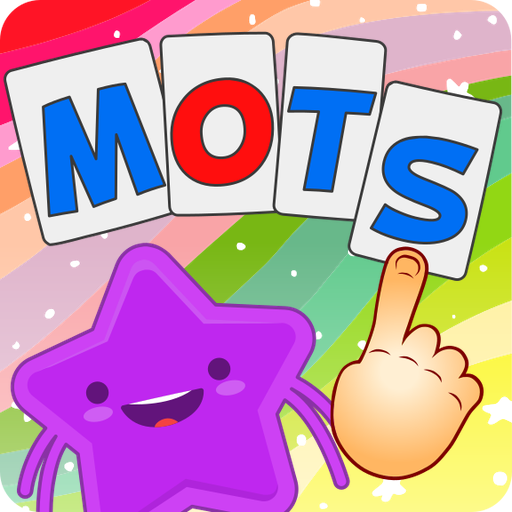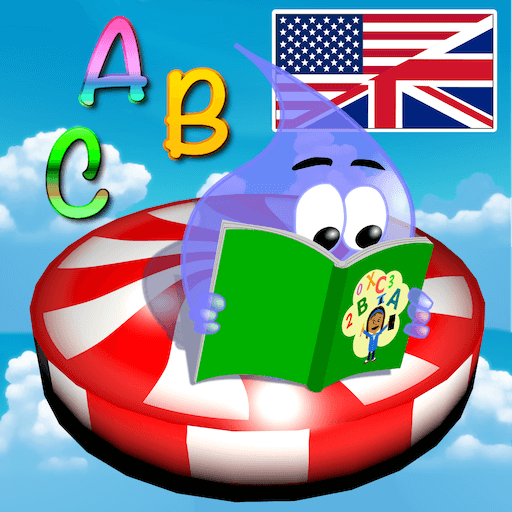French Numbers - French Number Spelling & Learning
Educational | Ela
5억명 이상의 게이머가 신뢰하는 안드로이드 게임 플랫폼 BlueStacks으로 PC에서 플레이하세요.
Play French Numbers - French Number Spelling & Learning on PC
French number speller helps you to write number to word. Currently app supports number spelling for traditional French, Swiss French and Belgian French. French numbers, Swiss numbers and Belgian numbers writings have some differences that you can discover through the app.
French numbers app has two main functionalities:
Number speller. This functionality helps you to spell number (numbers with a floating point are supported), it converts from number to word, for traditional French, Belgian French and Swiss French. You can check the correct spelling of the number or copy it. Depending on your device you can also listen the pronunciation.
Learn French numbers writing grammar. To accomplish this task ‘French Numbers - French Number Spelling & Learning’ app offers you 4 learn modes:
Understanding of the french numbers. You’ll be asked to write a number from a spelled number representation. It’s something like show number from it’s text.
Number writing. This one asks you to spell number and check if you were correct or not.
Understanding of the french numbers pronunciation. Here you need to write number according to it’s pronunciation.
Understanding and writing of french numbers. Your phone will pronounce the number and you’ll need to write it. App will check if you were correct or not.
All french numbers writing exercises use random numbers from specified range. There are different difficulty modes of number writing: the simplest one asks you to write a simple number from 1 to 20 but the hardest one asks for writing of a very big numbers with a floating point. You can easy adjust the question to your level and to your targets.
Good luck with a learning. We hope that app makes the number writing easier.
French numbers app has two main functionalities:
Number speller. This functionality helps you to spell number (numbers with a floating point are supported), it converts from number to word, for traditional French, Belgian French and Swiss French. You can check the correct spelling of the number or copy it. Depending on your device you can also listen the pronunciation.
Learn French numbers writing grammar. To accomplish this task ‘French Numbers - French Number Spelling & Learning’ app offers you 4 learn modes:
Understanding of the french numbers. You’ll be asked to write a number from a spelled number representation. It’s something like show number from it’s text.
Number writing. This one asks you to spell number and check if you were correct or not.
Understanding of the french numbers pronunciation. Here you need to write number according to it’s pronunciation.
Understanding and writing of french numbers. Your phone will pronounce the number and you’ll need to write it. App will check if you were correct or not.
All french numbers writing exercises use random numbers from specified range. There are different difficulty modes of number writing: the simplest one asks you to write a simple number from 1 to 20 but the hardest one asks for writing of a very big numbers with a floating point. You can easy adjust the question to your level and to your targets.
Good luck with a learning. We hope that app makes the number writing easier.
PC에서 French Numbers - French Number Spelling & Learning 플레이해보세요.
-
BlueStacks 다운로드하고 설치
-
Google Play 스토어에 로그인 하기(나중에 진행가능)
-
오른쪽 상단 코너에 French Numbers - French Number Spelling & Learning 검색
-
검색 결과 중 French Numbers - French Number Spelling & Learning 선택하여 설치
-
구글 로그인 진행(만약 2단계를 지나갔을 경우) 후 French Numbers - French Number Spelling & Learning 설치
-
메인 홈화면에서 French Numbers - French Number Spelling & Learning 선택하여 실행