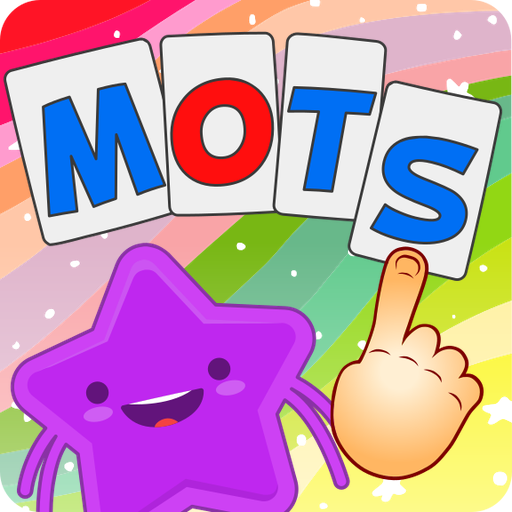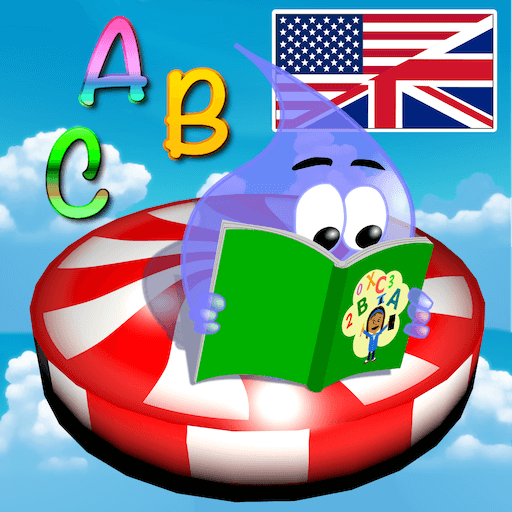French Numbers - French Number Spelling & Learning
Educational | Ela
在電腦上使用BlueStacks –受到5億以上的遊戲玩家所信任的Android遊戲平台。
Play French Numbers - French Number Spelling & Learning on PC
French number speller helps you to write number to word. Currently app supports number spelling for traditional French, Swiss French and Belgian French. French numbers, Swiss numbers and Belgian numbers writings have some differences that you can discover through the app.
French numbers app has two main functionalities:
Number speller. This functionality helps you to spell number (numbers with a floating point are supported), it converts from number to word, for traditional French, Belgian French and Swiss French. You can check the correct spelling of the number or copy it. Depending on your device you can also listen the pronunciation.
Learn French numbers writing grammar. To accomplish this task ‘French Numbers - French Number Spelling & Learning’ app offers you 4 learn modes:
Understanding of the french numbers. You’ll be asked to write a number from a spelled number representation. It’s something like show number from it’s text.
Number writing. This one asks you to spell number and check if you were correct or not.
Understanding of the french numbers pronunciation. Here you need to write number according to it’s pronunciation.
Understanding and writing of french numbers. Your phone will pronounce the number and you’ll need to write it. App will check if you were correct or not.
All french numbers writing exercises use random numbers from specified range. There are different difficulty modes of number writing: the simplest one asks you to write a simple number from 1 to 20 but the hardest one asks for writing of a very big numbers with a floating point. You can easy adjust the question to your level and to your targets.
Good luck with a learning. We hope that app makes the number writing easier.
French numbers app has two main functionalities:
Number speller. This functionality helps you to spell number (numbers with a floating point are supported), it converts from number to word, for traditional French, Belgian French and Swiss French. You can check the correct spelling of the number or copy it. Depending on your device you can also listen the pronunciation.
Learn French numbers writing grammar. To accomplish this task ‘French Numbers - French Number Spelling & Learning’ app offers you 4 learn modes:
Understanding of the french numbers. You’ll be asked to write a number from a spelled number representation. It’s something like show number from it’s text.
Number writing. This one asks you to spell number and check if you were correct or not.
Understanding of the french numbers pronunciation. Here you need to write number according to it’s pronunciation.
Understanding and writing of french numbers. Your phone will pronounce the number and you’ll need to write it. App will check if you were correct or not.
All french numbers writing exercises use random numbers from specified range. There are different difficulty modes of number writing: the simplest one asks you to write a simple number from 1 to 20 but the hardest one asks for writing of a very big numbers with a floating point. You can easy adjust the question to your level and to your targets.
Good luck with a learning. We hope that app makes the number writing easier.
在電腦上遊玩French Numbers - French Number Spelling & Learning . 輕易上手.
-
在您的電腦上下載並安裝BlueStacks
-
完成Google登入後即可訪問Play商店,或等你需要訪問Play商店十再登入
-
在右上角的搜索欄中尋找 French Numbers - French Number Spelling & Learning
-
點擊以從搜索結果中安裝 French Numbers - French Number Spelling & Learning
-
完成Google登入(如果您跳過了步驟2),以安裝 French Numbers - French Number Spelling & Learning
-
在首頁畫面中點擊 French Numbers - French Number Spelling & Learning 圖標來啟動遊戲