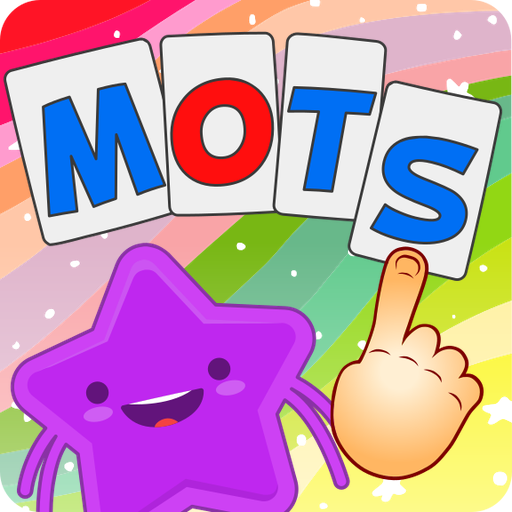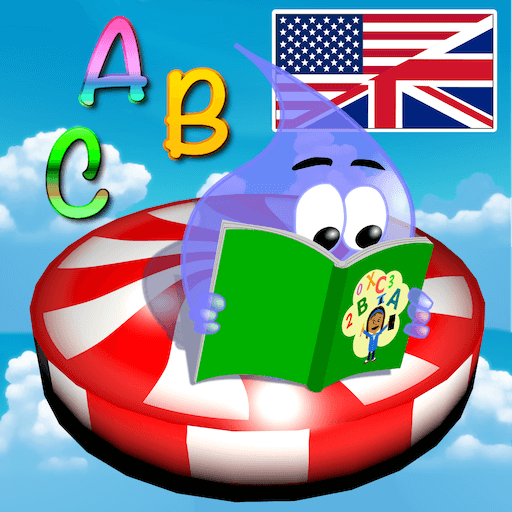French Numbers - French Number Spelling & Learning
Chơi trên PC với BlueStacks - Nền tảng chơi game Android, được hơn 500 triệu game thủ tin tưởng.
Trang đã được sửa đổi vào: 21 tháng 2, 2020
Play French Numbers - French Number Spelling & Learning on PC
French numbers app has two main functionalities:
Number speller. This functionality helps you to spell number (numbers with a floating point are supported), it converts from number to word, for traditional French, Belgian French and Swiss French. You can check the correct spelling of the number or copy it. Depending on your device you can also listen the pronunciation.
Learn French numbers writing grammar. To accomplish this task ‘French Numbers - French Number Spelling & Learning’ app offers you 4 learn modes:
Understanding of the french numbers. You’ll be asked to write a number from a spelled number representation. It’s something like show number from it’s text.
Number writing. This one asks you to spell number and check if you were correct or not.
Understanding of the french numbers pronunciation. Here you need to write number according to it’s pronunciation.
Understanding and writing of french numbers. Your phone will pronounce the number and you’ll need to write it. App will check if you were correct or not.
All french numbers writing exercises use random numbers from specified range. There are different difficulty modes of number writing: the simplest one asks you to write a simple number from 1 to 20 but the hardest one asks for writing of a very big numbers with a floating point. You can easy adjust the question to your level and to your targets.
Good luck with a learning. We hope that app makes the number writing easier.
Chơi French Numbers - French Number Spelling & Learning trên PC. Rất dễ để bắt đầu
-
Tải và cài đặt BlueStacks trên máy của bạn
-
Hoàn tất đăng nhập vào Google để đến PlayStore, hoặc thực hiện sau
-
Tìm French Numbers - French Number Spelling & Learning trên thanh tìm kiếm ở góc phải màn hình
-
Nhấn vào để cài đặt French Numbers - French Number Spelling & Learning trong danh sách kết quả tìm kiếm
-
Hoàn tất đăng nhập Google (nếu bạn chưa làm bước 2) để cài đặt French Numbers - French Number Spelling & Learning
-
Nhấn vào icon French Numbers - French Number Spelling & Learning tại màn hình chính để bắt đầu chơi