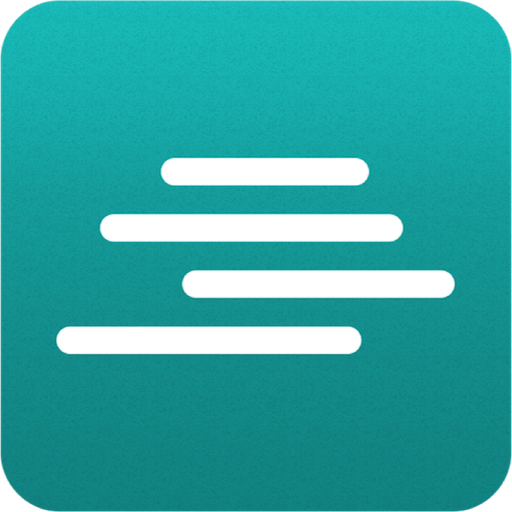Inkspired Mobile
Play on PC with BlueStacks – the Android Gaming Platform, trusted by 500M+ gamers.
Page Modified on: December 3, 2019
Play Inkspired Mobile on PC
Our Inkspired Reader App for Android focuses on the reading experience of this kind of stories, specially designed for avid readers who are on-the-go. You will get a collection of "in-progress" and "completed" stories in the form of text and images. Follow your favorite authors, stories, and even read offline using our Pocket Library.
- Discover new stories based on what you like.
- Get involved in the stories you love, collaborate with reviews and comments sent directly to the author.
- Follow stories and authors to get instant notifications of updates.
- Enjoy the best user experience for the readability.
Visit our web platform at www.getinkspired.com
Play Inkspired Mobile on PC. It’s easy to get started.
-
Download and install BlueStacks on your PC
-
Complete Google sign-in to access the Play Store, or do it later
-
Look for Inkspired Mobile in the search bar at the top right corner
-
Click to install Inkspired Mobile from the search results
-
Complete Google sign-in (if you skipped step 2) to install Inkspired Mobile
-
Click the Inkspired Mobile icon on the home screen to start playing