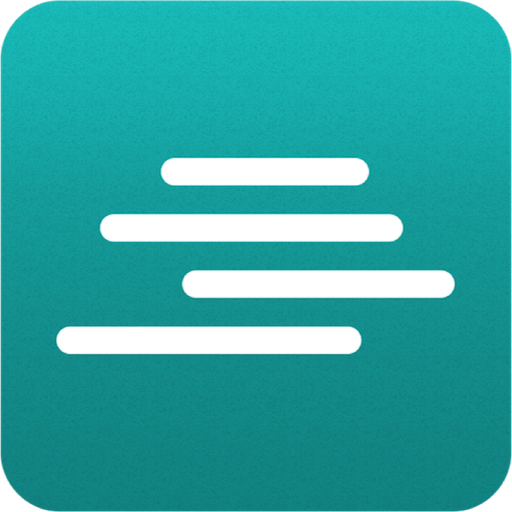Inkspired Mobile
Gioca su PC con BlueStacks: la piattaforma di gioco Android, considerata affidabile da oltre 500 milioni di giocatori.
Pagina modificata il: 6 gennaio 2020
Play Inkspired Mobile on PC
Our Inkspired Reader App for Android focuses on the reading experience of this kind of stories, specially designed for avid readers who are on-the-go. You will get a collection of "in-progress" and "completed" stories in the form of text and images. Follow your favorite authors, stories, and even read offline using our Pocket Library.
- Discover new stories based on what you like.
- Get involved in the stories you love, collaborate with reviews and comments sent directly to the author.
- Follow stories and authors to get instant notifications of updates.
- Enjoy the best user experience for the readability.
Visit our web platform at www.getinkspired.com
Gioca Inkspired Mobile su PC. È facile iniziare.
-
Scarica e installa BlueStacks sul tuo PC
-
Completa l'accesso a Google per accedere al Play Store o eseguilo in un secondo momento
-
Cerca Inkspired Mobile nella barra di ricerca nell'angolo in alto a destra
-
Fai clic per installare Inkspired Mobile dai risultati della ricerca
-
Completa l'accesso a Google (se hai saltato il passaggio 2) per installare Inkspired Mobile
-
Fai clic sull'icona Inkspired Mobile nella schermata principale per iniziare a giocare