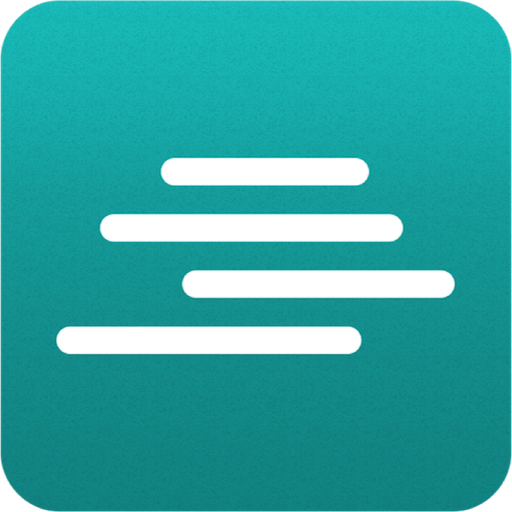Inkspired Mobile
Jogue no PC com BlueStacks - A Plataforma de Jogos Android, confiada por mais de 500 milhões de jogadores.
Página modificada em: 6 de janeiro de 2020
Play Inkspired Mobile on PC
Our Inkspired Reader App for Android focuses on the reading experience of this kind of stories, specially designed for avid readers who are on-the-go. You will get a collection of "in-progress" and "completed" stories in the form of text and images. Follow your favorite authors, stories, and even read offline using our Pocket Library.
- Discover new stories based on what you like.
- Get involved in the stories you love, collaborate with reviews and comments sent directly to the author.
- Follow stories and authors to get instant notifications of updates.
- Enjoy the best user experience for the readability.
Visit our web platform at www.getinkspired.com
Jogue Inkspired Mobile no PC. É fácil começar.
-
Baixe e instale o BlueStacks no seu PC
-
Conclua o login do Google para acessar a Play Store ou faça isso mais tarde
-
Procure por Inkspired Mobile na barra de pesquisa no canto superior direito
-
Clique para instalar Inkspired Mobile a partir dos resultados da pesquisa
-
Conclua o login do Google (caso você pulou a etapa 2) para instalar o Inkspired Mobile
-
Clique no ícone do Inkspired Mobile na tela inicial para começar a jogar