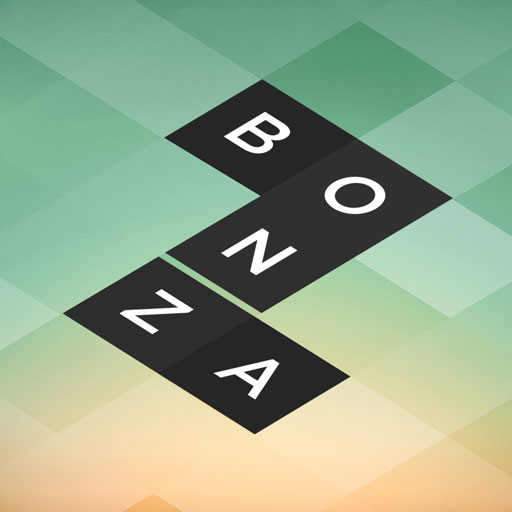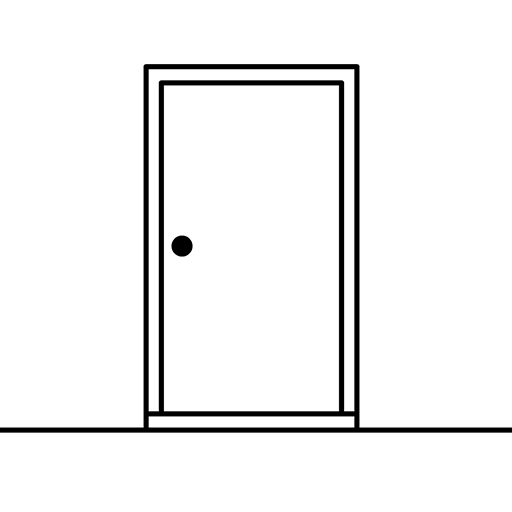جلسة بلوت - Baloot
العب على الكمبيوتر الشخصي مع BlueStacks - نظام أندرويد للألعاب ، موثوق به من قبل أكثر من 500 مليون لاعب.
تم تعديل الصفحة في: 22/10/2022
Play جلسة بلوت - Baloot on PC
You can play with ease and simplicity in a Bluetooth session, and you can enjoy more than that with a unique experience through voice chatting in sessions and chatting in public chat.
Baloot session allows you to easily play baloot with players from all over the world, and compete with them
Realistically and quickly. Playing in a Baloot session distinguishes you with many advantages, including:
Real competitive system:
Blot session maintains the level of real competition between players by giving them experience points according to winning over other players, and no one can get points without competition.
Players present at all times:
Baloot session game gives you the opportunity to compete with many players at any time, as there are thousands of users 24 hours a day.
Quick access to an appropriate session via the “Join the Table” feature:
The easiest way to play a match and get the right atmosphere to play, all you have to do is press "Join the table" to enter and play directly and quickly.
Shared play on all platforms:
A suitable opportunity to compete with your friends in any way, as the game gives you the opportunity to share gameplay between mobile application platforms.
Quick technical support:
The satisfaction of the players is our goal, so we provide you with special technical support to play all the time, and we listen to your suggestions to develop the game to give a better experience to the players.
The game contains:
• Play online with your friends
• Play in different levels (Beginner, Advanced, Pro and VIP sessions)
• A unique and fun way to play, send enthusiastic phrases and gifts during the game
• Meet and chat with new friends and send friend requests and gifts
• A real and fair competitive system
• Real leaderboard for players
• A large number of players present at all times
العب جلسة بلوت - Baloot على جهاز الكمبيوتر. من السهل البدء.
-
قم بتنزيل BlueStacks وتثبيته على جهاز الكمبيوتر الخاص بك
-
أكمل تسجيل الدخول إلى Google للوصول إلى متجر Play ، أو قم بذلك لاحقًا
-
ابحث عن جلسة بلوت - Baloot في شريط البحث أعلى الزاوية اليمنى
-
انقر لتثبيت جلسة بلوت - Baloot من نتائج البحث
-
أكمل تسجيل الدخول إلى Google (إذا تخطيت الخطوة 2) لتثبيت جلسة بلوت - Baloot
-
انقر على أيقونة جلسة بلوت - Baloot على الشاشة الرئيسية لبدء اللعب