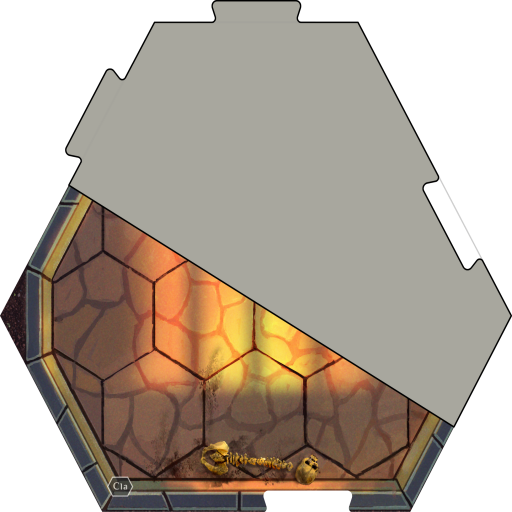Gloomhaven Assistant
العب على الكمبيوتر الشخصي مع BlueStacks - نظام أندرويد للألعاب ، موثوق به من قبل أكثر من 500 مليون لاعب.
تم تعديل الصفحة في: 30 أبريل 2020
Play Gloomhaven Assistant on PC
The way this app was intended to be used:
1- Select all active enemy types from the "Select Enemies" list.
2- For each enemy types, add individual normal and elite enemies you are currently facing using the + button.
3- Use a real modifier deck next to the phone for your enemies.
4 - You are all set! You can now quickly modify enemies HP, Statuses and manage active elements.
العب Gloomhaven Assistant على جهاز الكمبيوتر. من السهل البدء.
-
قم بتنزيل BlueStacks وتثبيته على جهاز الكمبيوتر الخاص بك
-
أكمل تسجيل الدخول إلى Google للوصول إلى متجر Play ، أو قم بذلك لاحقًا
-
ابحث عن Gloomhaven Assistant في شريط البحث أعلى الزاوية اليمنى
-
انقر لتثبيت Gloomhaven Assistant من نتائج البحث
-
أكمل تسجيل الدخول إلى Google (إذا تخطيت الخطوة 2) لتثبيت Gloomhaven Assistant
-
انقر على أيقونة Gloomhaven Assistant على الشاشة الرئيسية لبدء اللعب