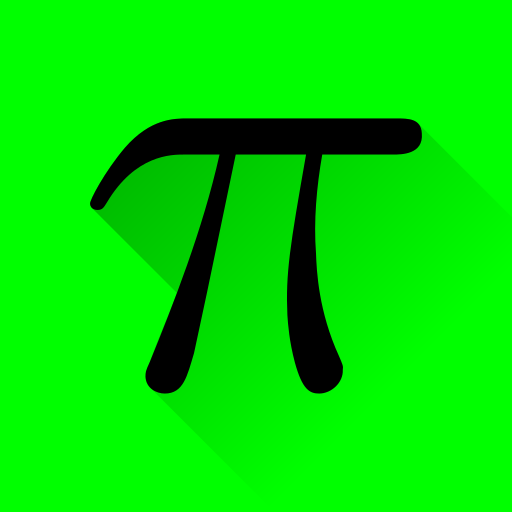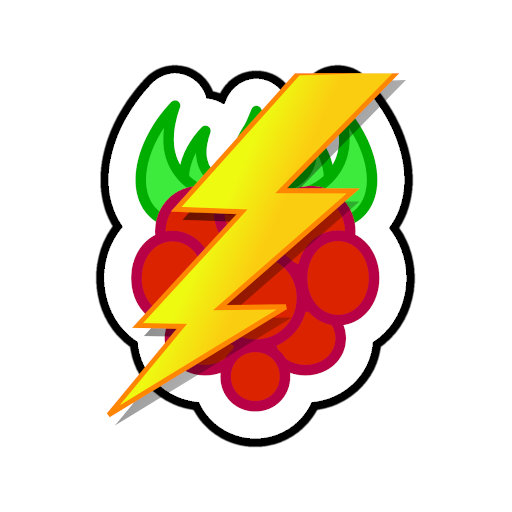Pi Ultimate - Memorize and Train Pi Digits
Spiele auf dem PC mit BlueStacks - der Android-Gaming-Plattform, der über 500 Millionen Spieler vertrauen.
Seite geändert am: 8. März 2019
Play Pi Ultimate - Memorize and Train Pi Digits on PC
Yes? Well, you've come to the right app. With this pi trainer app you'll learn the PI decimals in a competitive way! Get as many points you can by entering the pi decimals. Try to enter the pi decimals as fast as you can to get combos that increases your points! The longer the combo the more points you get!!
You can:
- Study pi and memorize digits on the "help" page.
- View you pi high score and your longest combo in the stats page.
- Challenge yourself or just casually train pi decimals in the "go" page.
Ultimate pi: helps you learn pi by letting you study the decimals and then typing them out indicating when you typed the wrong digit and showing the correct one for you to learn by your mistakes.
Why learn pi decimals?
- Impress your friends at parties.
- It's so fun!
- Increase your memory capacity.
- Training something is better than nothing.
Share your results with others via social media or as a message so you know that you are better at remembering pi than your friends :D
Start training pi decimals today!
Spiele Pi Ultimate - Memorize and Train Pi Digits auf dem PC. Der Einstieg ist einfach.
-
Lade BlueStacks herunter und installiere es auf deinem PC
-
Schließe die Google-Anmeldung ab, um auf den Play Store zuzugreifen, oder mache es später
-
Suche in der Suchleiste oben rechts nach Pi Ultimate - Memorize and Train Pi Digits
-
Klicke hier, um Pi Ultimate - Memorize and Train Pi Digits aus den Suchergebnissen zu installieren
-
Schließe die Google-Anmeldung ab (wenn du Schritt 2 übersprungen hast), um Pi Ultimate - Memorize and Train Pi Digits zu installieren.
-
Klicke auf dem Startbildschirm auf das Pi Ultimate - Memorize and Train Pi Digits Symbol, um mit dem Spielen zu beginnen