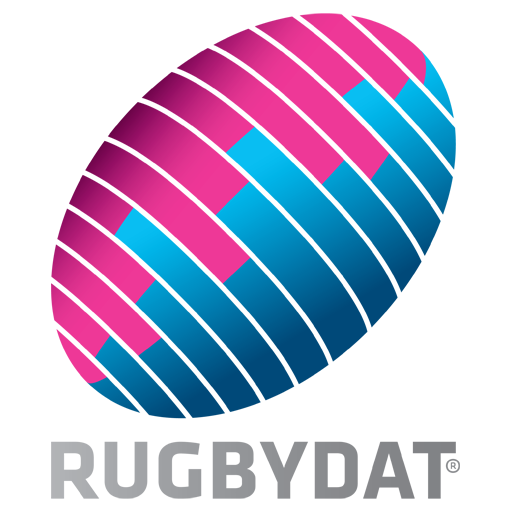Rugby Ranker
Play on PC with BlueStacks – the Android Gaming Platform, trusted by 500M+ gamers.
Page Modified on: October 29, 2019
Play Rugby Ranker on PC
It displays the latest international rankings, live scores, fixture, results and news/vidoes. It makes use of the 'Points Exchange' system in order to predict changes in team positions and points.
Rugby Ranker attempts to make use of the latest Android libraries and best practices. The source code can be found on GitHub.
Play Rugby Ranker on PC. It’s easy to get started.
-
Download and install BlueStacks on your PC
-
Complete Google sign-in to access the Play Store, or do it later
-
Look for Rugby Ranker in the search bar at the top right corner
-
Click to install Rugby Ranker from the search results
-
Complete Google sign-in (if you skipped step 2) to install Rugby Ranker
-
Click the Rugby Ranker icon on the home screen to start playing