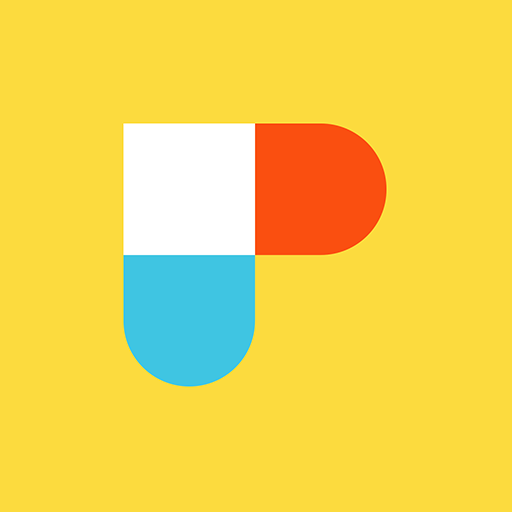Image Sync
Graj na PC z BlueStacks – Platforma gamingowa Android, która uzyskała zaufanie ponad 500 milionów graczy!
Strona zmodyfikowana w dniu: Nov 14, 2024
Run Image Sync on PC or Mac
Get freedom from your phone’s obvious limitations. Use Image Sync, made by RICOH IMAGING COMPANY, LTD., a Photography app on your PC or Mac with BlueStacks, and level up your experience.
About the App
Image Sync by RICOH IMAGING COMPANY, LTD. is your go-to photography app, transforming your mobile device into a remote control for compatible cameras. Snap from afar, view, and download your shots directly to your device. Plus, tag your photos with precise location details!
App Features
View and Copy Images
– Seamlessly browse and transfer images from your camera to your mobile device, keeping your best moments at hand.
Remote Shooting
– Take control with live view monitoring. Adjust settings like EV compensation and release the shutter—all from your device!
Send Location Information
– Never forget where you captured that perfect sunset. Send location data from your phone to your camera for accurate geotagging.
Compatibility & Support
– Works with select PENTAX and RICOH models, ensuring top-notch support with Android OS versions 12 to 14. For an enhanced experience, explore it on BlueStacks.
No need for constant handholding with these cameras; let Image Sync streamline your process!
BlueStacks gives you the much-needed freedom to experience your favorite apps on a bigger screen. Get it now.
Zagraj w Image Sync na PC. To takie proste.
-
Pobierz i zainstaluj BlueStacks na PC
-
Zakończ pomyślnie ustawienie Google, aby otrzymać dostęp do sklepu Play, albo zrób to później.
-
Wyszukaj Image Sync w pasku wyszukiwania w prawym górnym rogu.
-
Kliknij, aby zainstalować Image Sync z wyników wyszukiwania
-
Ukończ pomyślnie rejestrację Google (jeśli krok 2 został pominięty) aby zainstalować Image Sync
-
Klinij w ikonę Image Sync na ekranie startowym, aby zacząć grę