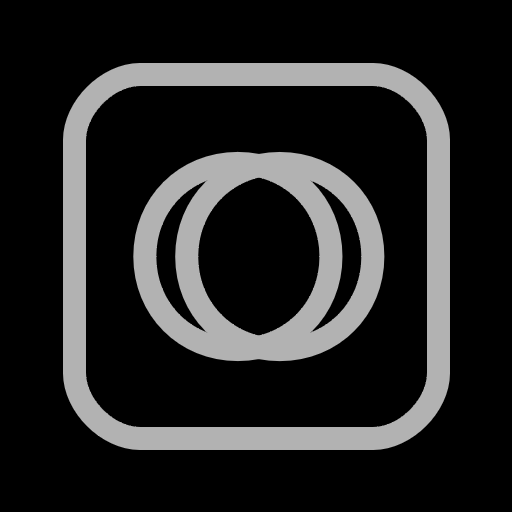RICOH Tours
Gioca su PC con BlueStacks: la piattaforma di gioco Android, considerata affidabile da oltre 500 milioni di giocatori.
Pagina modificata il: 22 gennaio 2020
Play RICOH Tours on PC
* CREATE: Simply press the shutter button once, add label, move to the next room & repeat.
* VIEW: In the background the 360° images are automatically produced to a greater dynamic range, adjusted for lighting conditions, sync’d to the RICOH Tours cloud platform and assembled into an immersive virtual property tour.
* SHARE: You can share your tour immediately right from your smartphone, post to Facebook, MLS or embed into your marketing website.
* ENGAGE: Attract more qualified leads to your listing by offering an immersive interactive virtual tour experience.
* TRACK: Know your referrals with detailed visitor analytics, how often a tour was visited and which website they are coming from.
With RICOH Tours you get cloud-based software, mobile app, unlimited interactive virtual tours, floor plan integration, MLS compatibility, tour analytics and more!
- The following solutions and devices are supported paired with Ricoh Theta camera, Matterport and Zillow 3D Homes™.
- Supported 360 cameras are Ricoh Theta S, Ricoh Theta V or Ricoh Theta Z1.
Gioca RICOH Tours su PC. È facile iniziare.
-
Scarica e installa BlueStacks sul tuo PC
-
Completa l'accesso a Google per accedere al Play Store o eseguilo in un secondo momento
-
Cerca RICOH Tours nella barra di ricerca nell'angolo in alto a destra
-
Fai clic per installare RICOH Tours dai risultati della ricerca
-
Completa l'accesso a Google (se hai saltato il passaggio 2) per installare RICOH Tours
-
Fai clic sull'icona RICOH Tours nella schermata principale per iniziare a giocare