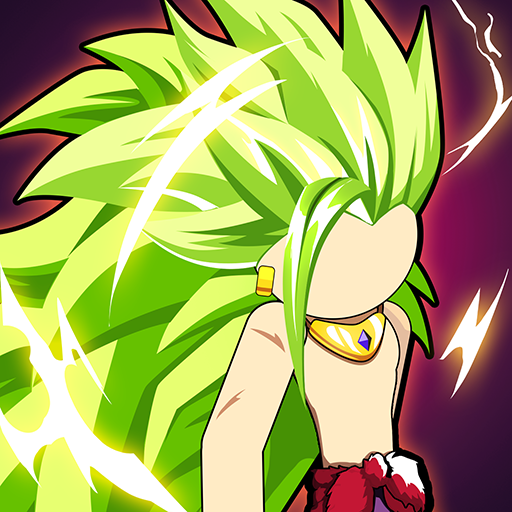Riddle Physics: Tricky Puzzle
เล่นบน PC ผ่าน BlueStacks - Android Gaming Platform ที่ได้รับความไว้วางใจจากเกมเมอร์ 500 ล้านคนทั่วโลก
Page Modified on: 6 ก.พ. 2567
Play Riddle Physics: Tricky Puzzle on PC
With puzzles based on everyday situations, "Riddle Physics: Tricky Puzzle" is like a colorful painting where you can discover and come up with special answers.
Each stage is a fresh challenge, sparking curiosity and creativity while providing an enjoyable and calming time.
Outstanding features of the game:
- Logic puzzles, inspired by real-life situations, are innovative and imaginative.
- The game boasts friendly graphics and vibrant colors, forming an appealing and enjoyable playing environment.
- With brief levels, it's perfect for short bursts of entertainment.
- The flexible playing setting fosters free thinking and cognitive development.
- Subtle hints help you overcome challenging obstacles.
- The gameplay showcases a variety, ranging from logic-based tasks to imaginative challenges.
"Riddle Physics: Tricky Puzzle" goes beyond being just a game; it's a companion in your daily quest for self-discovery and development.
Every puzzle isn't just a test but also a chance to learn, unleash creativity, and enjoy the process of solving problems.
เล่น Riddle Physics: Tricky Puzzle บน PC ได้ง่ายกว่า
-
ดาวน์โหลดและติดตั้ง BlueStacks บน PC ของคุณ
-
ลงชื่อเข้าใช้แอคเคาท์ Google เพื่อเข้าสู่ Play Store หรือทำในภายหลัง
-
ค้นหา Riddle Physics: Tricky Puzzle ในช่องค้นหาด้านขวาบนของโปรแกรม
-
คลิกเพื่อติดตั้ง Riddle Physics: Tricky Puzzle จากผลการค้นหา
-
ลงชื่อเข้าใช้บัญชี Google Account (หากยังไม่ได้ทำในขั้นที่ 2) เพื่อติดตั้ง Riddle Physics: Tricky Puzzle
-
คลิกที่ไอคอน Riddle Physics: Tricky Puzzle ในหน้าจอเพื่อเริ่มเล่น