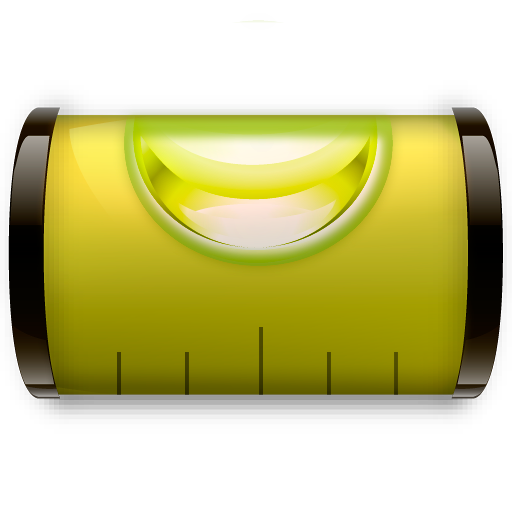RIDGID Level
Gioca su PC con BlueStacks: la piattaforma di gioco Android, considerata affidabile da oltre 500 milioni di giocatori.
Pagina modificata il: 15 ottobre 2019
Play RIDGID Level on PC
Bubble View: The standard bubble level you're used to.
Horizon View: A horizon line that twists as you rotate. Enable the camera feature in this view to level things from afar.
Flat View: Placing the phone on a surface activates this view where an optional beep can indicate how level the surface is without needing to look at the screen.
Gioca RIDGID Level su PC. È facile iniziare.
-
Scarica e installa BlueStacks sul tuo PC
-
Completa l'accesso a Google per accedere al Play Store o eseguilo in un secondo momento
-
Cerca RIDGID Level nella barra di ricerca nell'angolo in alto a destra
-
Fai clic per installare RIDGID Level dai risultati della ricerca
-
Completa l'accesso a Google (se hai saltato il passaggio 2) per installare RIDGID Level
-
Fai clic sull'icona RIDGID Level nella schermata principale per iniziare a giocare