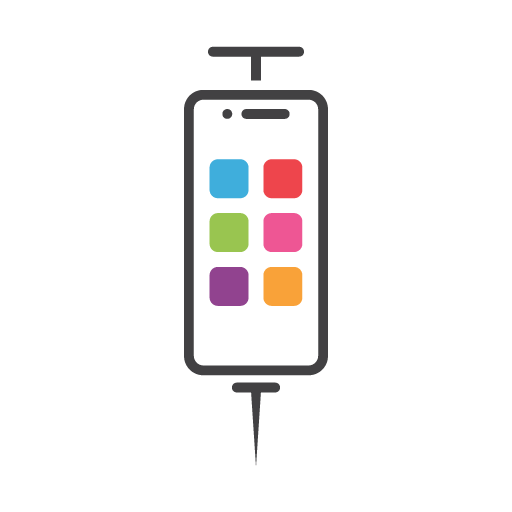Trentino Guest Card
Play on PC with BlueStacks – the Android Gaming Platform, trusted by 500M+ gamers.
Page Modified on: July 11, 2019
Play Trentino Guest Card on PC
• Admission to more than 60 museums, 20 castles and more than 40 attractions, including the Arena of Verona
• Free rides on all public transport in Trentino, including trains
• Discounts on over 60 activities throughout Trentino
By associating your Trentino Guest Card with the App and registering, you can:
• Find out more about offers and create your wish list.
• Access museums and services by showing the digital card directly on your smart phone.
• Travel free of charge on public transport means in Trentino using Open Move.
• Book exclusive services and events
• Activate the "Trentino Mobility Pass to reach your destination"
• Keep track of experiences you have had with your Guest Card and share your comments.
• Enrich the information sheets, making your comments public, if you wish to do so.
• Receive messages and suggestions for your holiday
You can receive your Trentino Guest Card by booking at one of the hotels participating in the initiative.
Play Trentino Guest Card on PC. It’s easy to get started.
-
Download and install BlueStacks on your PC
-
Complete Google sign-in to access the Play Store, or do it later
-
Look for Trentino Guest Card in the search bar at the top right corner
-
Click to install Trentino Guest Card from the search results
-
Complete Google sign-in (if you skipped step 2) to install Trentino Guest Card
-
Click the Trentino Guest Card icon on the home screen to start playing