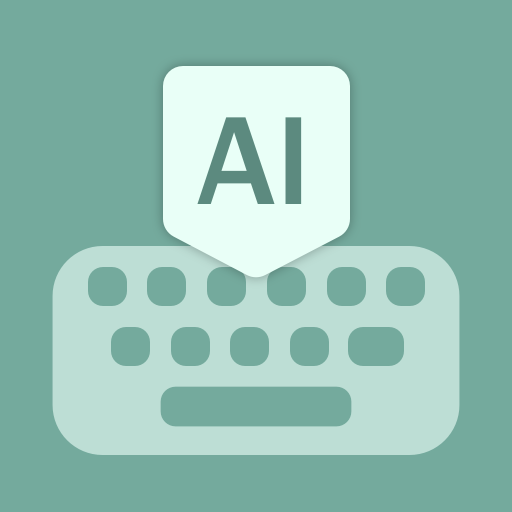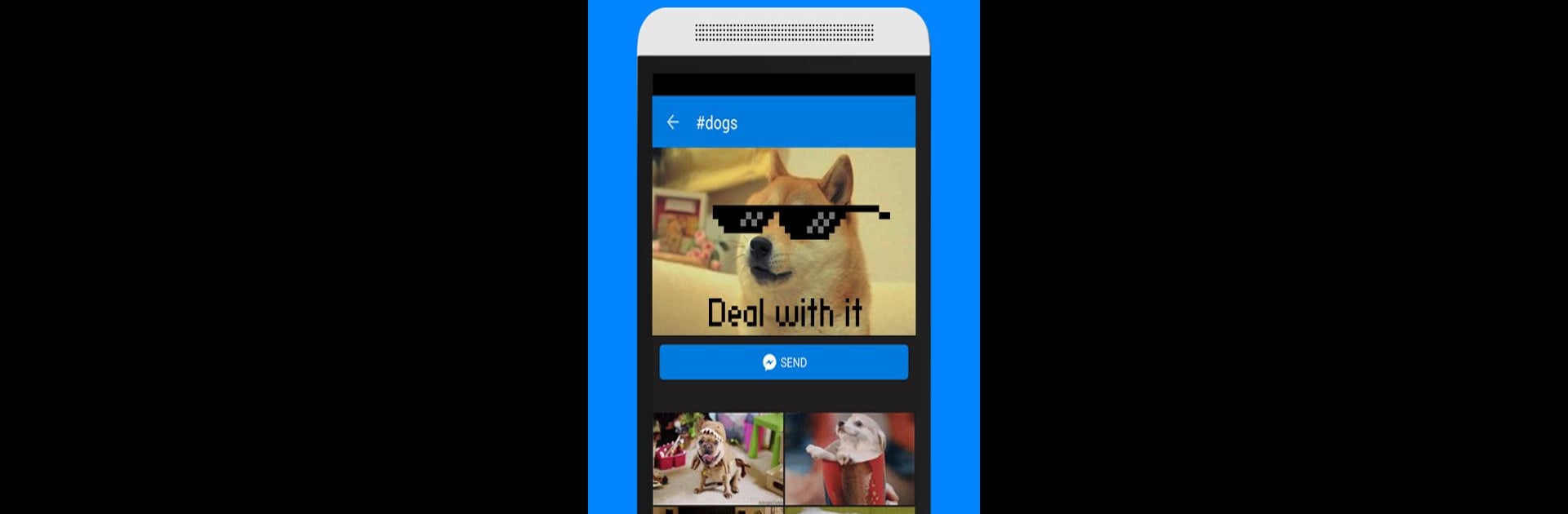

GIF Keyboard by Tenor
Spiele auf dem PC mit BlueStacks - der Android-Gaming-Plattform, der über 500 Millionen Spieler vertrauen.
Seite geändert am: 16.04.2024
Run GIF Keyboard by Tenor on PC or Mac
Multitask effortlessly on your PC or Mac as you try out GIF Keyboard by Tenor, a Video Players & Editors app by Tenor Google on BlueStacks.
About the App
GIF Keyboard by Tenor is where you find the perfect GIF or video to say what words can’t. Connect with your friends using expressive visuals straight from your keyboard. Expect quick access to a massive library of memes and reaction GIFs that match your mood effortlessly.
App Features
-
Express Instantly
Send the exact GIF or video to express yourself directly from your keyboard without missing a beat. -
Extensive Search Options
Dive into Tenor’s extensive collection of GIFs and videos. Search by keyword or emoji to discover just the right fit for your conversation. -
Trending and Categories
Need some inspiration? Browse through categories like reactions, trending topics, and countless more.
Remember, for the ultimate experience, try using GIF Keyboard by Tenor on your PC or Mac with BlueStacks. Tenor Google has definitely got your back for those picture-perfect moments.
Big screen. Bigger performance. Use BlueStacks on your PC or Mac to run your favorite apps.
Spiele GIF Keyboard by Tenor auf dem PC. Der Einstieg ist einfach.
-
Lade BlueStacks herunter und installiere es auf deinem PC
-
Schließe die Google-Anmeldung ab, um auf den Play Store zuzugreifen, oder mache es später
-
Suche in der Suchleiste oben rechts nach GIF Keyboard by Tenor
-
Klicke hier, um GIF Keyboard by Tenor aus den Suchergebnissen zu installieren
-
Schließe die Google-Anmeldung ab (wenn du Schritt 2 übersprungen hast), um GIF Keyboard by Tenor zu installieren.
-
Klicke auf dem Startbildschirm auf das GIF Keyboard by Tenor Symbol, um mit dem Spielen zu beginnen