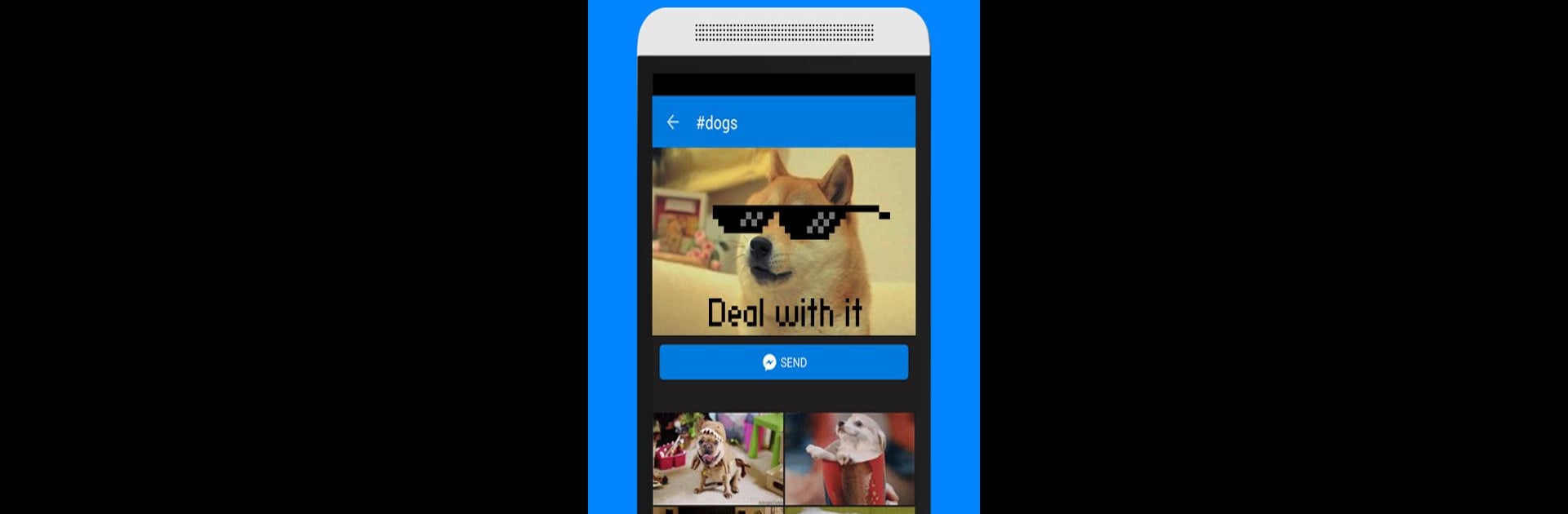

GIF Keyboard by Tenor
BlueStacksを使ってPCでプレイ - 5憶以上のユーザーが愛用している高機能Androidゲーミングプラットフォーム
Run GIF Keyboard by Tenor on PC or Mac
Multitask effortlessly on your PC or Mac as you try out GIF Keyboard by Tenor, a Video Players & Editors app by Tenor Google on BlueStacks.
About the App
GIF Keyboard by Tenor is where you find the perfect GIF or video to say what words can’t. Connect with your friends using expressive visuals straight from your keyboard. Expect quick access to a massive library of memes and reaction GIFs that match your mood effortlessly.
App Features
-
Express Instantly
Send the exact GIF or video to express yourself directly from your keyboard without missing a beat. -
Extensive Search Options
Dive into Tenor’s extensive collection of GIFs and videos. Search by keyword or emoji to discover just the right fit for your conversation. -
Trending and Categories
Need some inspiration? Browse through categories like reactions, trending topics, and countless more.
Remember, for the ultimate experience, try using GIF Keyboard by Tenor on your PC or Mac with BlueStacks. Tenor Google has definitely got your back for those picture-perfect moments.
Big screen. Bigger performance. Use BlueStacks on your PC or Mac to run your favorite apps.
GIF Keyboard by TenorをPCでプレイ
-
BlueStacksをダウンロードしてPCにインストールします。
-
GoogleにサインインしてGoogle Play ストアにアクセスします。(こちらの操作は後で行っても問題ありません)
-
右上の検索バーにGIF Keyboard by Tenorを入力して検索します。
-
クリックして検索結果からGIF Keyboard by Tenorをインストールします。
-
Googleサインインを完了してGIF Keyboard by Tenorをインストールします。※手順2を飛ばしていた場合
-
ホーム画面にてGIF Keyboard by Tenorのアイコンをクリックしてアプリを起動します。



