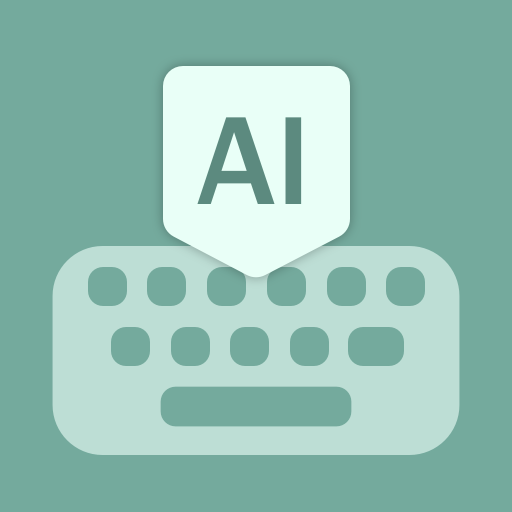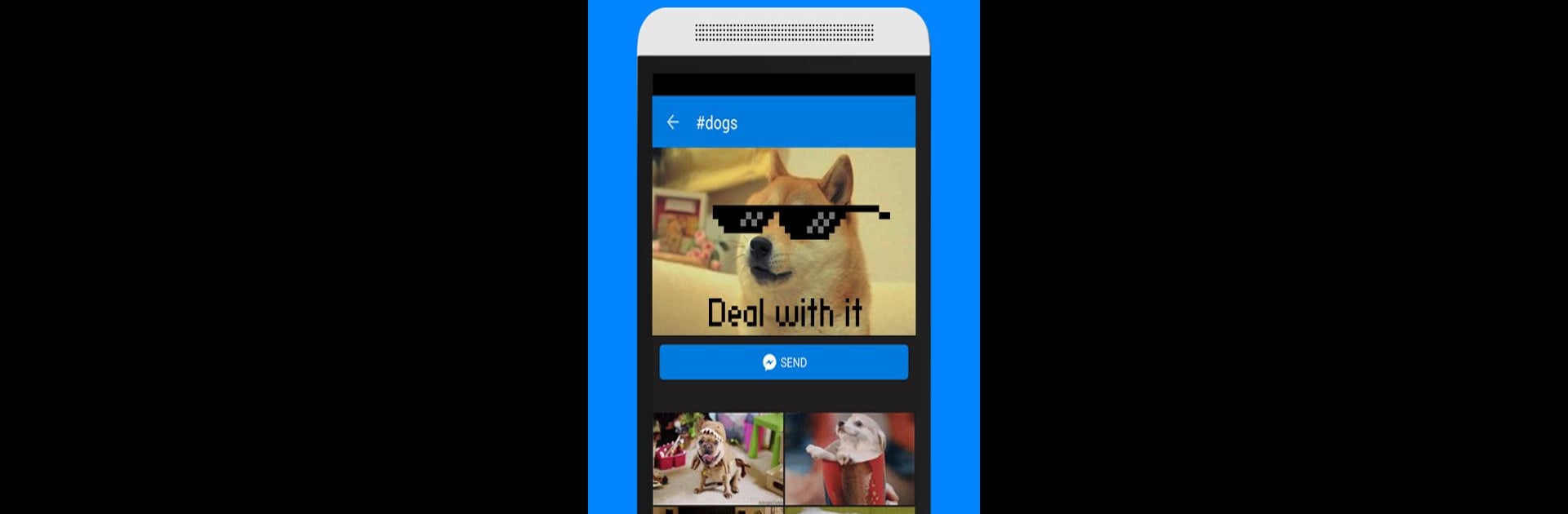

GIF Keyboard by Tenor
Graj na PC z BlueStacks – Platforma gamingowa Android, która uzyskała zaufanie ponad 500 milionów graczy!
Strona zmodyfikowana w dniu: 16 kwi 2024
Run GIF Keyboard by Tenor on PC or Mac
Multitask effortlessly on your PC or Mac as you try out GIF Keyboard by Tenor, a Video Players & Editors app by Tenor Google on BlueStacks.
About the App
GIF Keyboard by Tenor is where you find the perfect GIF or video to say what words can’t. Connect with your friends using expressive visuals straight from your keyboard. Expect quick access to a massive library of memes and reaction GIFs that match your mood effortlessly.
App Features
-
Express Instantly
Send the exact GIF or video to express yourself directly from your keyboard without missing a beat. -
Extensive Search Options
Dive into Tenor’s extensive collection of GIFs and videos. Search by keyword or emoji to discover just the right fit for your conversation. -
Trending and Categories
Need some inspiration? Browse through categories like reactions, trending topics, and countless more.
Remember, for the ultimate experience, try using GIF Keyboard by Tenor on your PC or Mac with BlueStacks. Tenor Google has definitely got your back for those picture-perfect moments.
Big screen. Bigger performance. Use BlueStacks on your PC or Mac to run your favorite apps.
Zagraj w GIF Keyboard by Tenor na PC. To takie proste.
-
Pobierz i zainstaluj BlueStacks na PC
-
Zakończ pomyślnie ustawienie Google, aby otrzymać dostęp do sklepu Play, albo zrób to później.
-
Wyszukaj GIF Keyboard by Tenor w pasku wyszukiwania w prawym górnym rogu.
-
Kliknij, aby zainstalować GIF Keyboard by Tenor z wyników wyszukiwania
-
Ukończ pomyślnie rejestrację Google (jeśli krok 2 został pominięty) aby zainstalować GIF Keyboard by Tenor
-
Klinij w ikonę GIF Keyboard by Tenor na ekranie startowym, aby zacząć grę