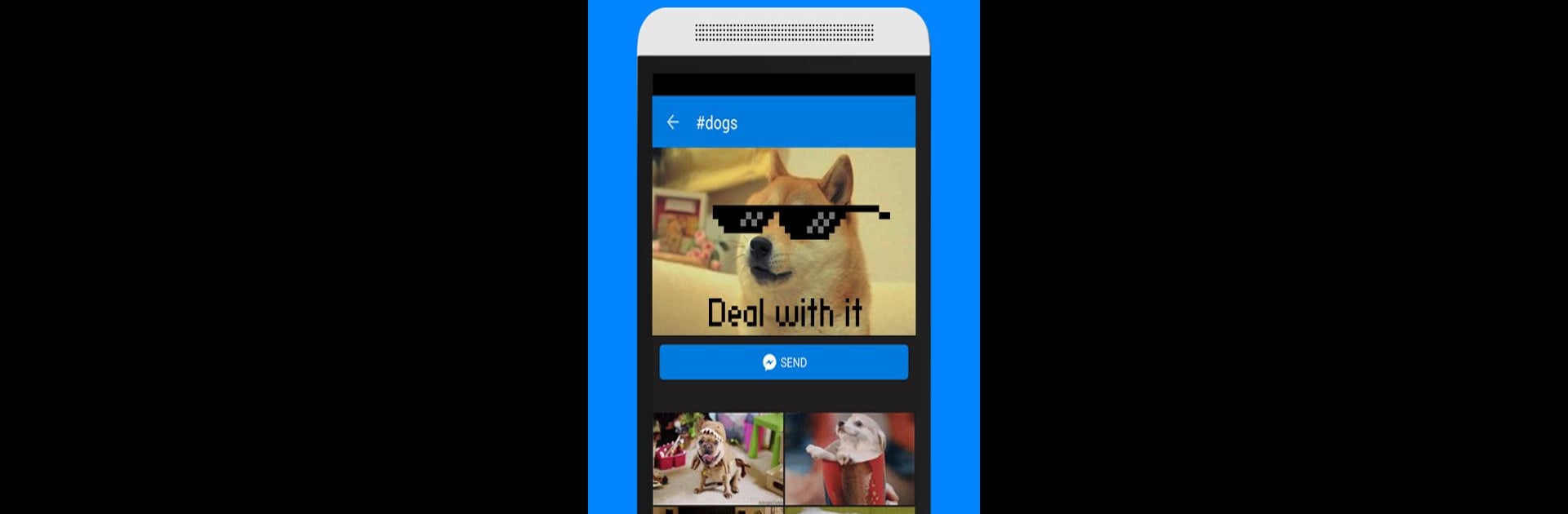

GIF Keyboard by Tenor
在電腦上使用BlueStacks –受到5億以上的遊戲玩家所信任的Android遊戲平台。
Run GIF Keyboard by Tenor on PC or Mac
Multitask effortlessly on your PC or Mac as you try out GIF Keyboard by Tenor, a Video Players & Editors app by Tenor Google on BlueStacks.
About the App
GIF Keyboard by Tenor is where you find the perfect GIF or video to say what words can’t. Connect with your friends using expressive visuals straight from your keyboard. Expect quick access to a massive library of memes and reaction GIFs that match your mood effortlessly.
App Features
-
Express Instantly
Send the exact GIF or video to express yourself directly from your keyboard without missing a beat. -
Extensive Search Options
Dive into Tenor’s extensive collection of GIFs and videos. Search by keyword or emoji to discover just the right fit for your conversation. -
Trending and Categories
Need some inspiration? Browse through categories like reactions, trending topics, and countless more.
Remember, for the ultimate experience, try using GIF Keyboard by Tenor on your PC or Mac with BlueStacks. Tenor Google has definitely got your back for those picture-perfect moments.
Big screen. Bigger performance. Use BlueStacks on your PC or Mac to run your favorite apps.
在電腦上遊玩GIF Keyboard by Tenor . 輕易上手.
-
在您的電腦上下載並安裝BlueStacks
-
完成Google登入後即可訪問Play商店,或等你需要訪問Play商店十再登入
-
在右上角的搜索欄中尋找 GIF Keyboard by Tenor
-
點擊以從搜索結果中安裝 GIF Keyboard by Tenor
-
完成Google登入(如果您跳過了步驟2),以安裝 GIF Keyboard by Tenor
-
在首頁畫面中點擊 GIF Keyboard by Tenor 圖標來啟動遊戲



