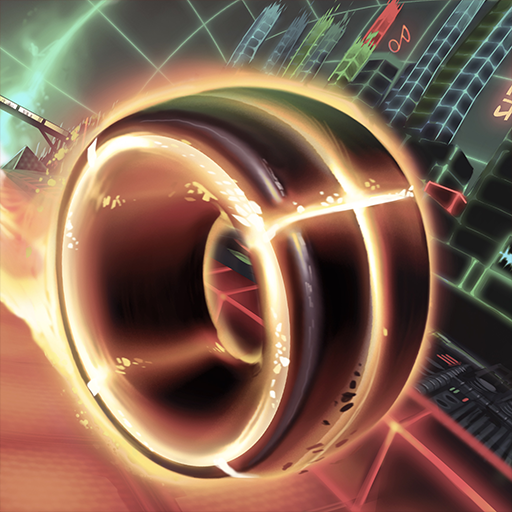Dash till Puff 2
Play on PC with BlueStacks – the Android Gaming Platform, trusted by 500M+ gamers.
Page Modified on: January 10, 2020
Play Dash till Puff 2 on PC
Are you ready for the challenge? Dodge random obstacles following the rhythm of the music and reach the impossible game modes where only the best survive.
Features:
★ Dash through 8 unique endless procedurally generated worlds!
★ Unlock new avatars, colors and trails to customize your character!
★ Find hidden secrets and avatars with special powers!
★ Simple controls with one touch gameplay
★ Choose between 3 increasingly difficult game modes, from normal to impossible!
★ Play offline without wifi! No need of wifi or Internet access!
★ Are you low on space disk MB on your phone? The game is under 25MB!
★ Compete against your friends with Google Play Games Leaderboards! (need Internet access)
★ Enjoy the amazing soundtrack from top artists Waterflame, DJVI, EnV, F-777 and BossFight!
Download Dash till Puff 2 now and add it to your collection of free games under 25MB that don't need wifi. Be warned though, it's highly addictive!
Play Dash till Puff 2 on PC. It’s easy to get started.
-
Download and install BlueStacks on your PC
-
Complete Google sign-in to access the Play Store, or do it later
-
Look for Dash till Puff 2 in the search bar at the top right corner
-
Click to install Dash till Puff 2 from the search results
-
Complete Google sign-in (if you skipped step 2) to install Dash till Puff 2
-
Click the Dash till Puff 2 icon on the home screen to start playing