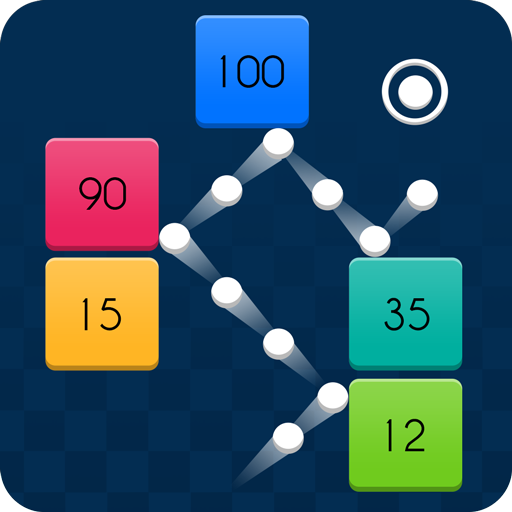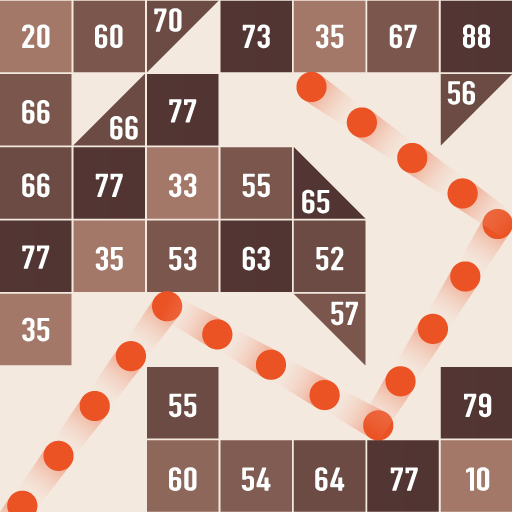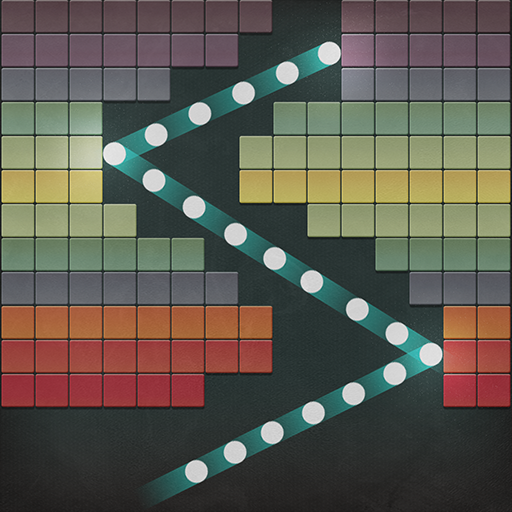One More Brick
Spiele auf dem PC mit BlueStacks - der Android-Gaming-Plattform, der über 500 Millionen Spieler vertrauen.
Seite geändert am: 12. Januar 2020
Play One More Brick on PC
Take your time to aim.
Shoot and watch the chain of balls hit, bounce and destroy the bricks.
Think strategically and make the most of the power-ups.
Beat your highscore and compare it to your friends.
Features:
★ Relaxed gameplay, perfect time killer.
★ Low on space? You won't believe it, the size of the game is less than 10MB!
★ Ideal for playing one handed. One-thumb controls.
★ Unlock new balls with special skills!
★ Customize your own ball in the Balls Editor!
★ No wifi or internet? Don't worry, you can play offline!
★ Google Play Achievements and Leaderboards
Spiele One More Brick auf dem PC. Der Einstieg ist einfach.
-
Lade BlueStacks herunter und installiere es auf deinem PC
-
Schließe die Google-Anmeldung ab, um auf den Play Store zuzugreifen, oder mache es später
-
Suche in der Suchleiste oben rechts nach One More Brick
-
Klicke hier, um One More Brick aus den Suchergebnissen zu installieren
-
Schließe die Google-Anmeldung ab (wenn du Schritt 2 übersprungen hast), um One More Brick zu installieren.
-
Klicke auf dem Startbildschirm auf das One More Brick Symbol, um mit dem Spielen zu beginnen