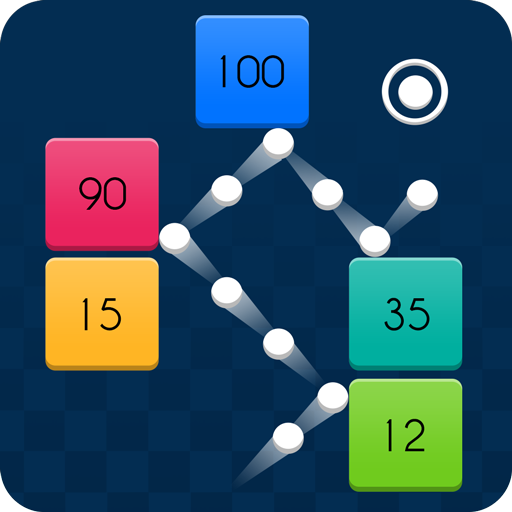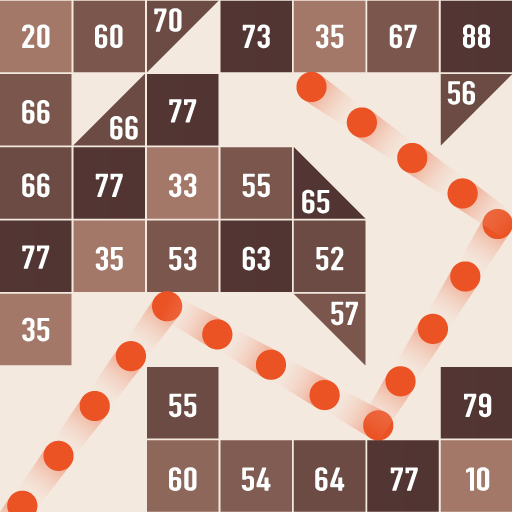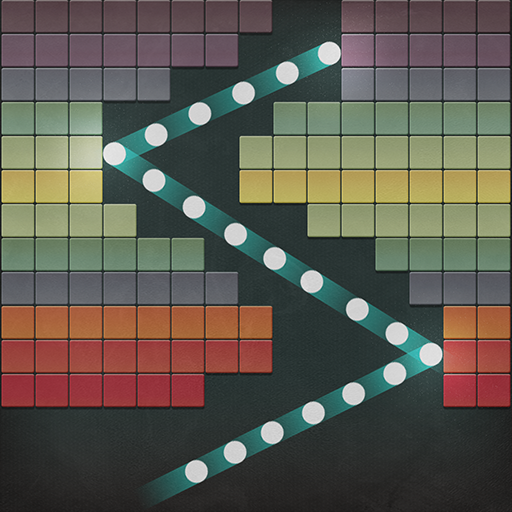このページには広告が含まれます

One More Brick
Arcade | Rifter Games
BlueStacksを使ってPCでプレイ - 5憶以上のユーザーが愛用している高機能Androidゲーミングプラットフォーム
Play One More Brick on PC
Simple yet incredibly addictive game, the perfect time killer!
Take your time to aim.
Shoot and watch the chain of balls hit, bounce and destroy the bricks.
Think strategically and make the most of the power-ups.
Beat your highscore and compare it to your friends.
Features:
★ Relaxed gameplay, perfect time killer.
★ Low on space? You won't believe it, the size of the game is less than 10MB!
★ Ideal for playing one handed. One-thumb controls.
★ Unlock new balls with special skills!
★ Customize your own ball in the Balls Editor!
★ No wifi or internet? Don't worry, you can play offline!
★ Google Play Achievements and Leaderboards
Take your time to aim.
Shoot and watch the chain of balls hit, bounce and destroy the bricks.
Think strategically and make the most of the power-ups.
Beat your highscore and compare it to your friends.
Features:
★ Relaxed gameplay, perfect time killer.
★ Low on space? You won't believe it, the size of the game is less than 10MB!
★ Ideal for playing one handed. One-thumb controls.
★ Unlock new balls with special skills!
★ Customize your own ball in the Balls Editor!
★ No wifi or internet? Don't worry, you can play offline!
★ Google Play Achievements and Leaderboards
One More BrickをPCでプレイ
-
BlueStacksをダウンロードしてPCにインストールします。
-
GoogleにサインインしてGoogle Play ストアにアクセスします。(こちらの操作は後で行っても問題ありません)
-
右上の検索バーにOne More Brickを入力して検索します。
-
クリックして検索結果からOne More Brickをインストールします。
-
Googleサインインを完了してOne More Brickをインストールします。※手順2を飛ばしていた場合
-
ホーム画面にてOne More Brickのアイコンをクリックしてアプリを起動します。