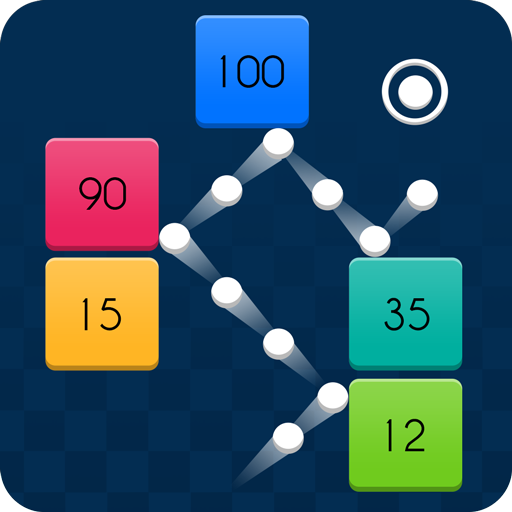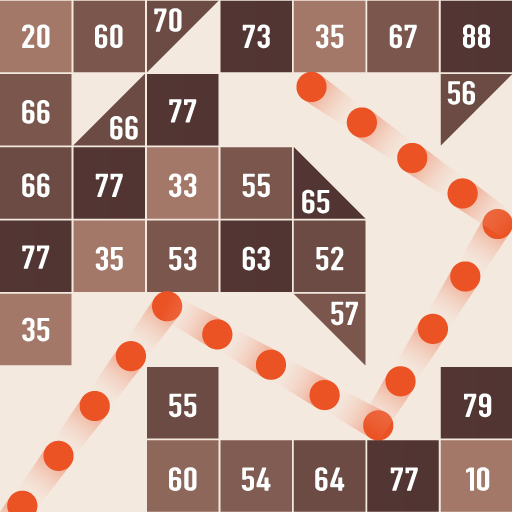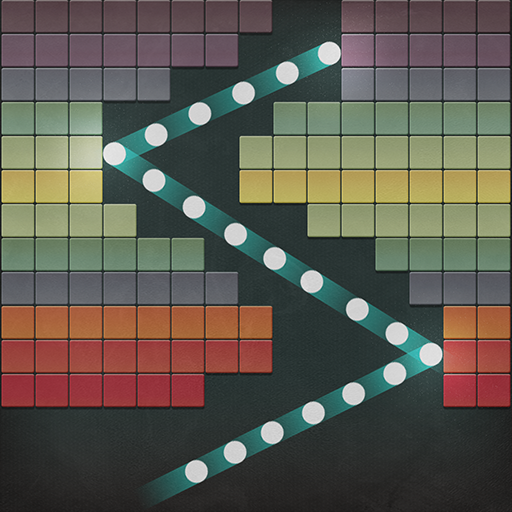One More Brick
Jogue no PC com BlueStacks - A Plataforma de Jogos Android, confiada por mais de 500 milhões de jogadores.
Página modificada em: 12 de janeiro de 2020
Play One More Brick on PC
Take your time to aim.
Shoot and watch the chain of balls hit, bounce and destroy the bricks.
Think strategically and make the most of the power-ups.
Beat your highscore and compare it to your friends.
Features:
★ Relaxed gameplay, perfect time killer.
★ Low on space? You won't believe it, the size of the game is less than 10MB!
★ Ideal for playing one handed. One-thumb controls.
★ Unlock new balls with special skills!
★ Customize your own ball in the Balls Editor!
★ No wifi or internet? Don't worry, you can play offline!
★ Google Play Achievements and Leaderboards
Jogue One More Brick no PC. É fácil começar.
-
Baixe e instale o BlueStacks no seu PC
-
Conclua o login do Google para acessar a Play Store ou faça isso mais tarde
-
Procure por One More Brick na barra de pesquisa no canto superior direito
-
Clique para instalar One More Brick a partir dos resultados da pesquisa
-
Conclua o login do Google (caso você pulou a etapa 2) para instalar o One More Brick
-
Clique no ícone do One More Brick na tela inicial para começar a jogar