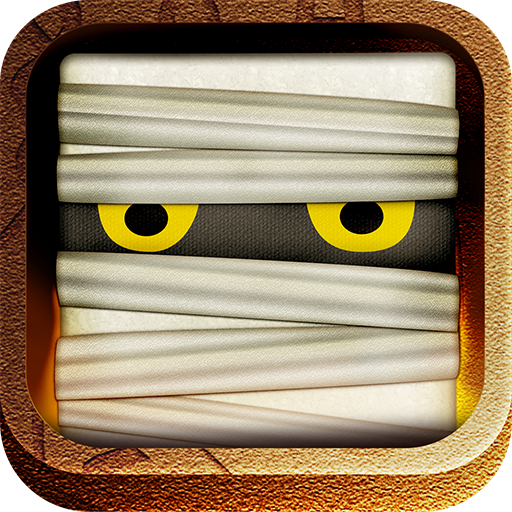One More Brick 2
Juega en PC con BlueStacks: la plataforma de juegos Android, en la que confían más de 500 millones de jugadores.
Página modificada el: 27 de febrero de 2020
Play One More Brick 2 on PC
The new brick shapes create all kinds of different interesting layouts that keep the challenge up. Aim for the tight spaces/holes that are created between bricks to get as many balls as possible in there and enjoy watching them bounce.
1. Plan the next shot
2. Aim to combine power-ups
3. Shoot to cause mayhem with lots of balls
4. Wait for the Perfect!
Remember! If you manage to clear the screen of bricks you get rewarded!
Features
★ Simple controls
★ Endless relaxing ball bouncing
★ Unlock ball skills and cool skins
★ Doesn't take up space
★ Doesn't need wifi or internet
Have we already told you that there are lots, really, Lots of balls in this game?!
Juega One More Brick 2 en la PC. Es fácil comenzar.
-
Descargue e instale BlueStacks en su PC
-
Complete el inicio de sesión de Google para acceder a Play Store, o hágalo más tarde
-
Busque One More Brick 2 en la barra de búsqueda en la esquina superior derecha
-
Haga clic para instalar One More Brick 2 desde los resultados de búsqueda
-
Complete el inicio de sesión de Google (si omitió el paso 2) para instalar One More Brick 2
-
Haz clic en el ícono One More Brick 2 en la pantalla de inicio para comenzar a jugar