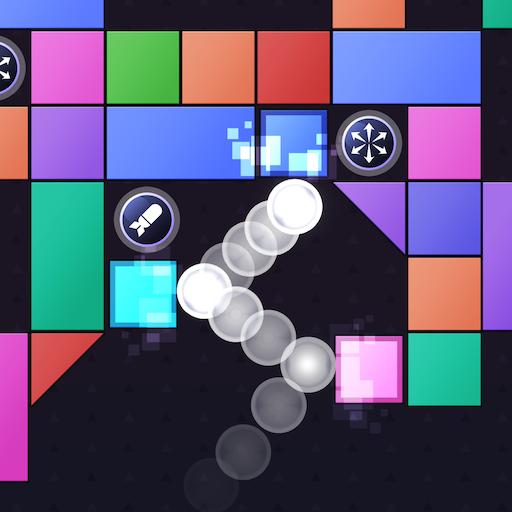One More Bubble
Spiele auf dem PC mit BlueStacks - der Android-Gaming-Plattform, der über 500 Millionen Spieler vertrauen.
Seite geändert am: 19. September 2019
Play One More Bubble on PC
Aim with the help of the predictive aim line, angles are key!
Shoot the ball, hit the bubbles and try to set up chain reactions.
Pop multiple bubbles for combos and earn strategic power ups.
A new bubble grows each turn where the ball has stopped.
Avoid the ball stopping under the red line!
Very easy to play but hard to master and reach high scores!
• Endless gameplay
• 3 Game Modes: Arcade, Puzzle and Colors
• Simple one-thumb controls
• Challenge your friends for the best high score
Spiele One More Bubble auf dem PC. Der Einstieg ist einfach.
-
Lade BlueStacks herunter und installiere es auf deinem PC
-
Schließe die Google-Anmeldung ab, um auf den Play Store zuzugreifen, oder mache es später
-
Suche in der Suchleiste oben rechts nach One More Bubble
-
Klicke hier, um One More Bubble aus den Suchergebnissen zu installieren
-
Schließe die Google-Anmeldung ab (wenn du Schritt 2 übersprungen hast), um One More Bubble zu installieren.
-
Klicke auf dem Startbildschirm auf das One More Bubble Symbol, um mit dem Spielen zu beginnen