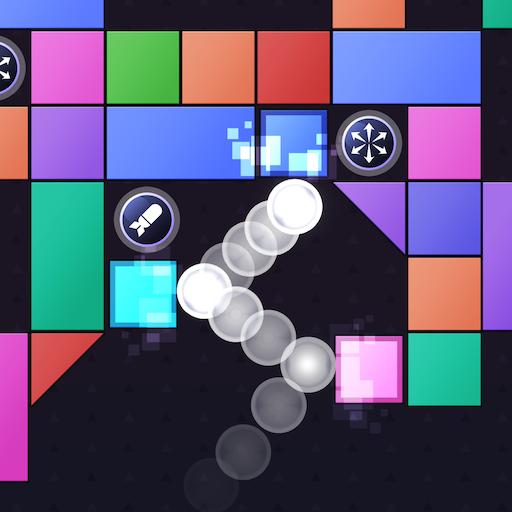One More Bubble
Play on PC with BlueStacks – the Android Gaming Platform, trusted by 500M+ gamers.
Page Modified on: September 19, 2019
Play One More Bubble on PC
Aim with the help of the predictive aim line, angles are key!
Shoot the ball, hit the bubbles and try to set up chain reactions.
Pop multiple bubbles for combos and earn strategic power ups.
A new bubble grows each turn where the ball has stopped.
Avoid the ball stopping under the red line!
Very easy to play but hard to master and reach high scores!
• Endless gameplay
• 3 Game Modes: Arcade, Puzzle and Colors
• Simple one-thumb controls
• Challenge your friends for the best high score
Play One More Bubble on PC. It’s easy to get started.
-
Download and install BlueStacks on your PC
-
Complete Google sign-in to access the Play Store, or do it later
-
Look for One More Bubble in the search bar at the top right corner
-
Click to install One More Bubble from the search results
-
Complete Google sign-in (if you skipped step 2) to install One More Bubble
-
Click the One More Bubble icon on the home screen to start playing