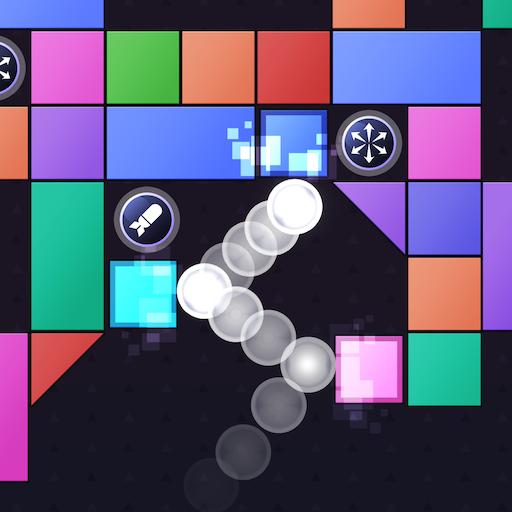One More Bubble
Juega en PC con BlueStacks: la plataforma de juegos Android, en la que confían más de 500 millones de jugadores.
Página modificada el: 19 de septiembre de 2019
Play One More Bubble on PC
Aim with the help of the predictive aim line, angles are key!
Shoot the ball, hit the bubbles and try to set up chain reactions.
Pop multiple bubbles for combos and earn strategic power ups.
A new bubble grows each turn where the ball has stopped.
Avoid the ball stopping under the red line!
Very easy to play but hard to master and reach high scores!
• Endless gameplay
• 3 Game Modes: Arcade, Puzzle and Colors
• Simple one-thumb controls
• Challenge your friends for the best high score
Juega One More Bubble en la PC. Es fácil comenzar.
-
Descargue e instale BlueStacks en su PC
-
Complete el inicio de sesión de Google para acceder a Play Store, o hágalo más tarde
-
Busque One More Bubble en la barra de búsqueda en la esquina superior derecha
-
Haga clic para instalar One More Bubble desde los resultados de búsqueda
-
Complete el inicio de sesión de Google (si omitió el paso 2) para instalar One More Bubble
-
Haz clic en el ícono One More Bubble en la pantalla de inicio para comenzar a jugar