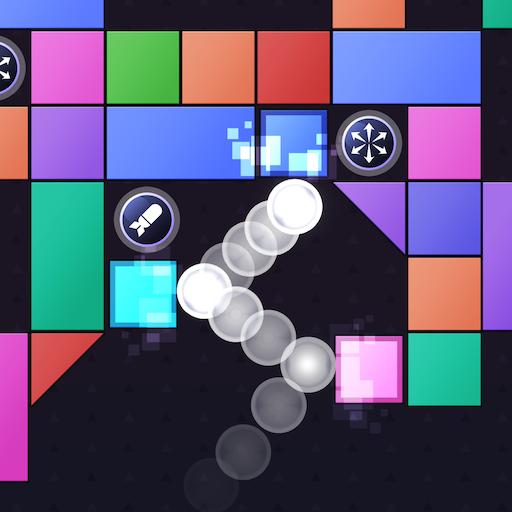One More Bubble
Jouez sur PC avec BlueStacks - la plate-forme de jeu Android, approuvée par + 500M de joueurs.
Page Modifiée le: 19 septembre 2019
Play One More Bubble on PC
Aim with the help of the predictive aim line, angles are key!
Shoot the ball, hit the bubbles and try to set up chain reactions.
Pop multiple bubbles for combos and earn strategic power ups.
A new bubble grows each turn where the ball has stopped.
Avoid the ball stopping under the red line!
Very easy to play but hard to master and reach high scores!
• Endless gameplay
• 3 Game Modes: Arcade, Puzzle and Colors
• Simple one-thumb controls
• Challenge your friends for the best high score
Jouez à One More Bubble sur PC. C'est facile de commencer.
-
Téléchargez et installez BlueStacks sur votre PC
-
Connectez-vous à Google pour accéder au Play Store ou faites-le plus tard
-
Recherchez One More Bubble dans la barre de recherche dans le coin supérieur droit
-
Cliquez pour installer One More Bubble à partir des résultats de la recherche
-
Connectez-vous à Google (si vous avez ignoré l'étape 2) pour installer One More Bubble
-
Cliquez sur l'icône One More Bubble sur l'écran d'accueil pour commencer à jouer