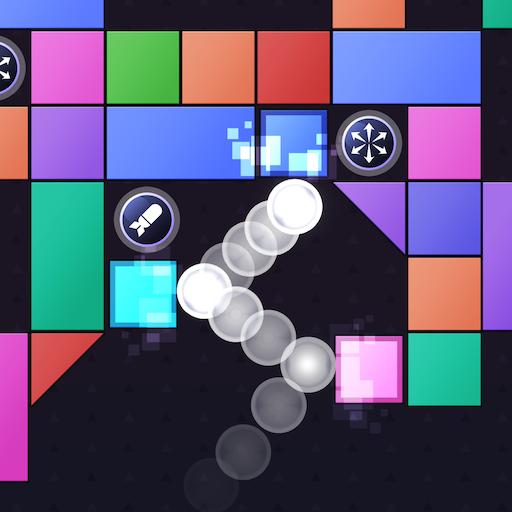One More Bubble
Graj na PC z BlueStacks – Platforma gamingowa Android, która uzyskała zaufanie ponad 500 milionów graczy!
Strona zmodyfikowana w dniu: 19 września 2019
Play One More Bubble on PC
Aim with the help of the predictive aim line, angles are key!
Shoot the ball, hit the bubbles and try to set up chain reactions.
Pop multiple bubbles for combos and earn strategic power ups.
A new bubble grows each turn where the ball has stopped.
Avoid the ball stopping under the red line!
Very easy to play but hard to master and reach high scores!
• Endless gameplay
• 3 Game Modes: Arcade, Puzzle and Colors
• Simple one-thumb controls
• Challenge your friends for the best high score
Zagraj w One More Bubble na PC. To takie proste.
-
Pobierz i zainstaluj BlueStacks na PC
-
Zakończ pomyślnie ustawienie Google, aby otrzymać dostęp do sklepu Play, albo zrób to później.
-
Wyszukaj One More Bubble w pasku wyszukiwania w prawym górnym rogu.
-
Kliknij, aby zainstalować One More Bubble z wyników wyszukiwania
-
Ukończ pomyślnie rejestrację Google (jeśli krok 2 został pominięty) aby zainstalować One More Bubble
-
Klinij w ikonę One More Bubble na ekranie startowym, aby zacząć grę