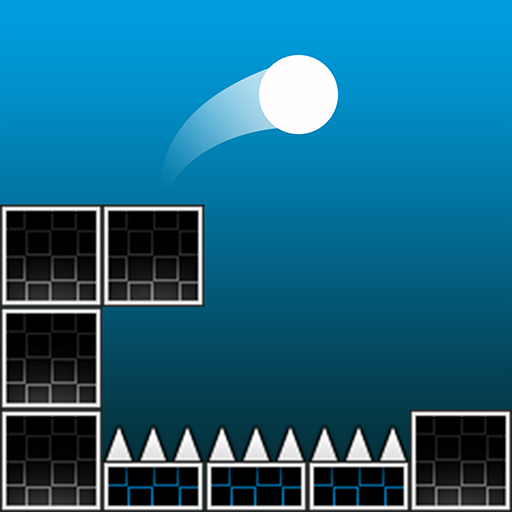Dash till Puff!
Spiele auf dem PC mit BlueStacks - der Android-Gaming-Plattform, der über 500 Millionen Spieler vertrauen.
Seite geändert am: 10. Januar 2020
Play Dash till Puff! on PC
Are you ready for the challenge? Focus, learn the patterns, dodge random obstacles following the rhythm of the music and reach the impossible game modes where only the best survive.
Game features:
• One-touch responsive controls
• 8 Unique endless procedurally-generated worlds
• Unlock new avatars and colors to customize your character!
• Lots of achievements and secrets to reveal
• Challenge your friends with Google Play Games Leaderboards!
• Play offline, don't need wifi or Internet
• Are you low on space disk MB on your phone? The game is under 20MB!
• Super optimized performance
• Full HD colorful graphics
• Amazing music from top artists such as Waterflame, DJVI or Forever Bound
Download Dash till Puff! now and add it to your collection of free games under 20MB. You don't need wifi or internet to play it.
Be careful, it's super addictive!
Spiele Dash till Puff! auf dem PC. Der Einstieg ist einfach.
-
Lade BlueStacks herunter und installiere es auf deinem PC
-
Schließe die Google-Anmeldung ab, um auf den Play Store zuzugreifen, oder mache es später
-
Suche in der Suchleiste oben rechts nach Dash till Puff!
-
Klicke hier, um Dash till Puff! aus den Suchergebnissen zu installieren
-
Schließe die Google-Anmeldung ab (wenn du Schritt 2 übersprungen hast), um Dash till Puff! zu installieren.
-
Klicke auf dem Startbildschirm auf das Dash till Puff! Symbol, um mit dem Spielen zu beginnen