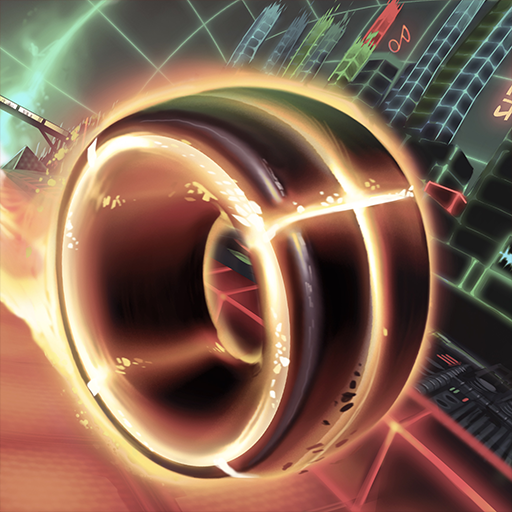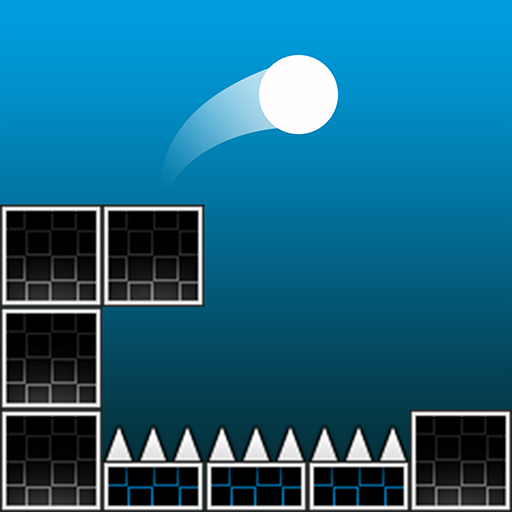Dash till Puff!
Gioca su PC con BlueStacks: la piattaforma di gioco Android, considerata affidabile da oltre 500 milioni di giocatori.
Pagina modificata il: 10 gennaio 2020
Play Dash till Puff! on PC
Are you ready for the challenge? Focus, learn the patterns, dodge random obstacles following the rhythm of the music and reach the impossible game modes where only the best survive.
Game features:
• One-touch responsive controls
• 8 Unique endless procedurally-generated worlds
• Unlock new avatars and colors to customize your character!
• Lots of achievements and secrets to reveal
• Challenge your friends with Google Play Games Leaderboards!
• Play offline, don't need wifi or Internet
• Are you low on space disk MB on your phone? The game is under 20MB!
• Super optimized performance
• Full HD colorful graphics
• Amazing music from top artists such as Waterflame, DJVI or Forever Bound
Download Dash till Puff! now and add it to your collection of free games under 20MB. You don't need wifi or internet to play it.
Be careful, it's super addictive!
Gioca Dash till Puff! su PC. È facile iniziare.
-
Scarica e installa BlueStacks sul tuo PC
-
Completa l'accesso a Google per accedere al Play Store o eseguilo in un secondo momento
-
Cerca Dash till Puff! nella barra di ricerca nell'angolo in alto a destra
-
Fai clic per installare Dash till Puff! dai risultati della ricerca
-
Completa l'accesso a Google (se hai saltato il passaggio 2) per installare Dash till Puff!
-
Fai clic sull'icona Dash till Puff! nella schermata principale per iniziare a giocare