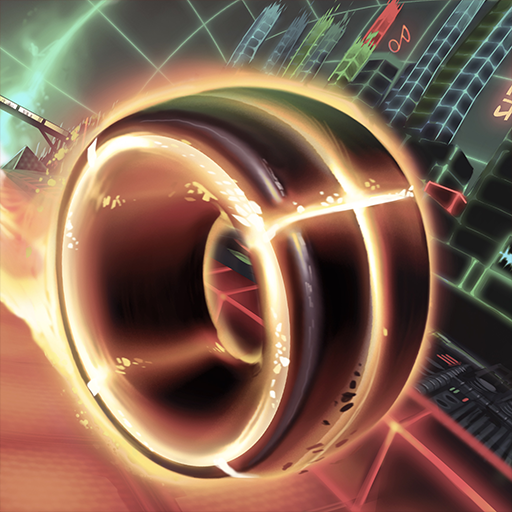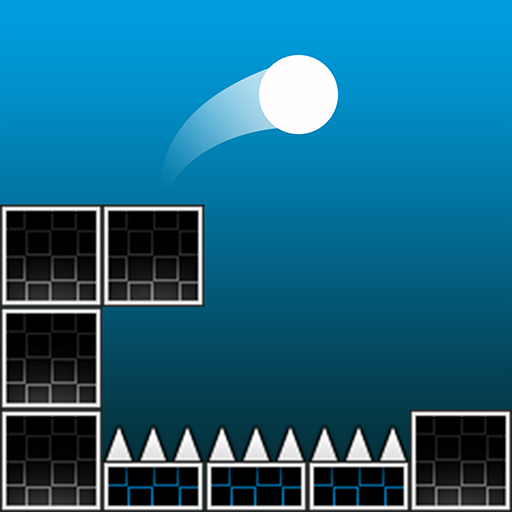Dash till Puff!
Graj na PC z BlueStacks – Platforma gamingowa Android, która uzyskała zaufanie ponad 500 milionów graczy!
Strona zmodyfikowana w dniu: 10 stycznia 2020
Play Dash till Puff! on PC
Are you ready for the challenge? Focus, learn the patterns, dodge random obstacles following the rhythm of the music and reach the impossible game modes where only the best survive.
Game features:
• One-touch responsive controls
• 8 Unique endless procedurally-generated worlds
• Unlock new avatars and colors to customize your character!
• Lots of achievements and secrets to reveal
• Challenge your friends with Google Play Games Leaderboards!
• Play offline, don't need wifi or Internet
• Are you low on space disk MB on your phone? The game is under 20MB!
• Super optimized performance
• Full HD colorful graphics
• Amazing music from top artists such as Waterflame, DJVI or Forever Bound
Download Dash till Puff! now and add it to your collection of free games under 20MB. You don't need wifi or internet to play it.
Be careful, it's super addictive!
Zagraj w Dash till Puff! na PC. To takie proste.
-
Pobierz i zainstaluj BlueStacks na PC
-
Zakończ pomyślnie ustawienie Google, aby otrzymać dostęp do sklepu Play, albo zrób to później.
-
Wyszukaj Dash till Puff! w pasku wyszukiwania w prawym górnym rogu.
-
Kliknij, aby zainstalować Dash till Puff! z wyników wyszukiwania
-
Ukończ pomyślnie rejestrację Google (jeśli krok 2 został pominięty) aby zainstalować Dash till Puff!
-
Klinij w ikonę Dash till Puff! na ekranie startowym, aby zacząć grę