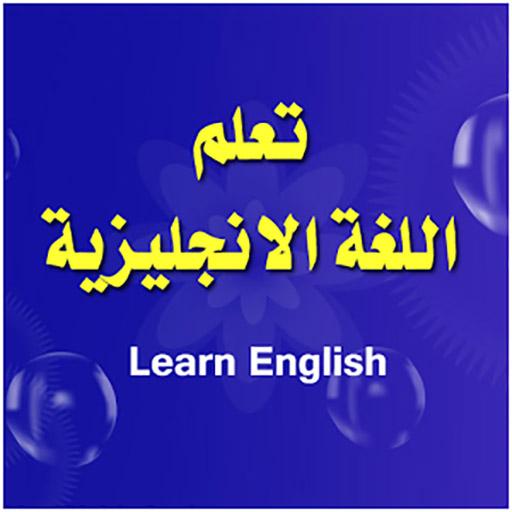Learn English in Arabic
Play on PC with BlueStacks – the Android Gaming Platform, trusted by 500M+ gamers.
Page Modified on: January 4, 2020
Play Learn English in Arabic on PC
This English Learning application has the more than 2000 words to learn about, learn everyday 20 words, Listen to the paragraph and learn them. Learn English in Arabic is simple and easy to app to help grow the English vocabulary and grammar knowledge. Learn English in Arabic Application helps you to improve communication skills with proper sentences and dialogs. The sound helps to learn English with proper pronunciations.
Learn English speaking Conversations for beginner and advanced level. Speak conversation and practice. Overall, Learn English helps to grow the knowledge of English vocabulary words, grammar and conversation.
Play Learn English in Arabic on PC. It’s easy to get started.
-
Download and install BlueStacks on your PC
-
Complete Google sign-in to access the Play Store, or do it later
-
Look for Learn English in Arabic in the search bar at the top right corner
-
Click to install Learn English in Arabic from the search results
-
Complete Google sign-in (if you skipped step 2) to install Learn English in Arabic
-
Click the Learn English in Arabic icon on the home screen to start playing